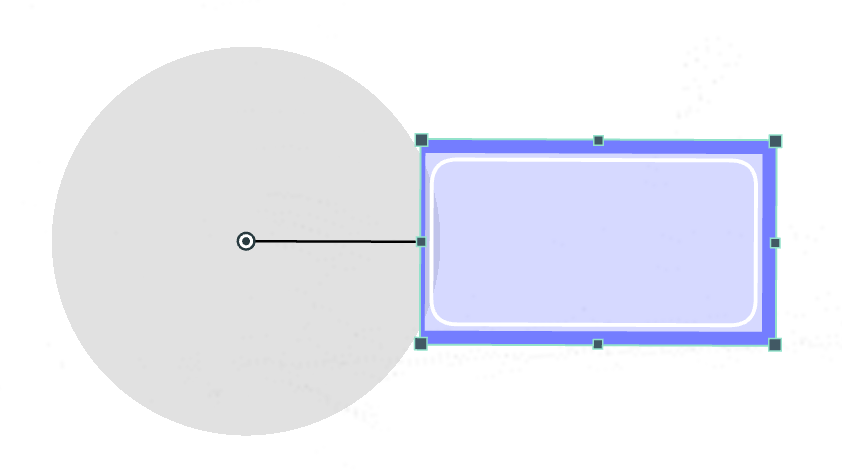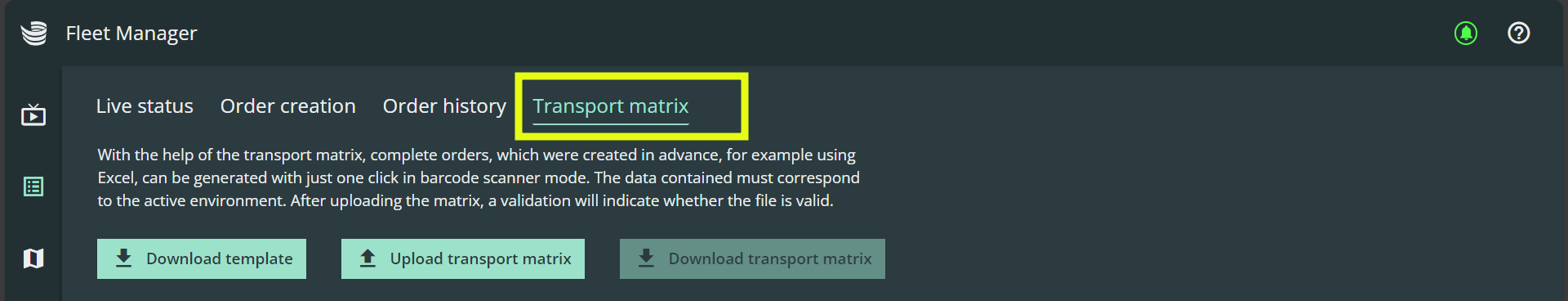Release 2024-10
This release includes new features and improvements that make SOTO easier to use and more efficient.
SOTO
Magazino Fleet Manager (MFM)
Technical Specifications
This section provides detailed information about the technical specifications of SOTO. This information is intended for technical experts who need to understand the inner workings of SOTO to deploy, troubleshoot, or improve the performance of SOTO.