ARC Tutorial "Clear robot joints"
Description | Is triggered when homing throws a critical event. |
Link | |
Video | N/A |
Navigate to the Dashboard section and press ‘Resolve error’ in the top left corner. You can also press ‘View all robots’ to see where the affected robot is located.
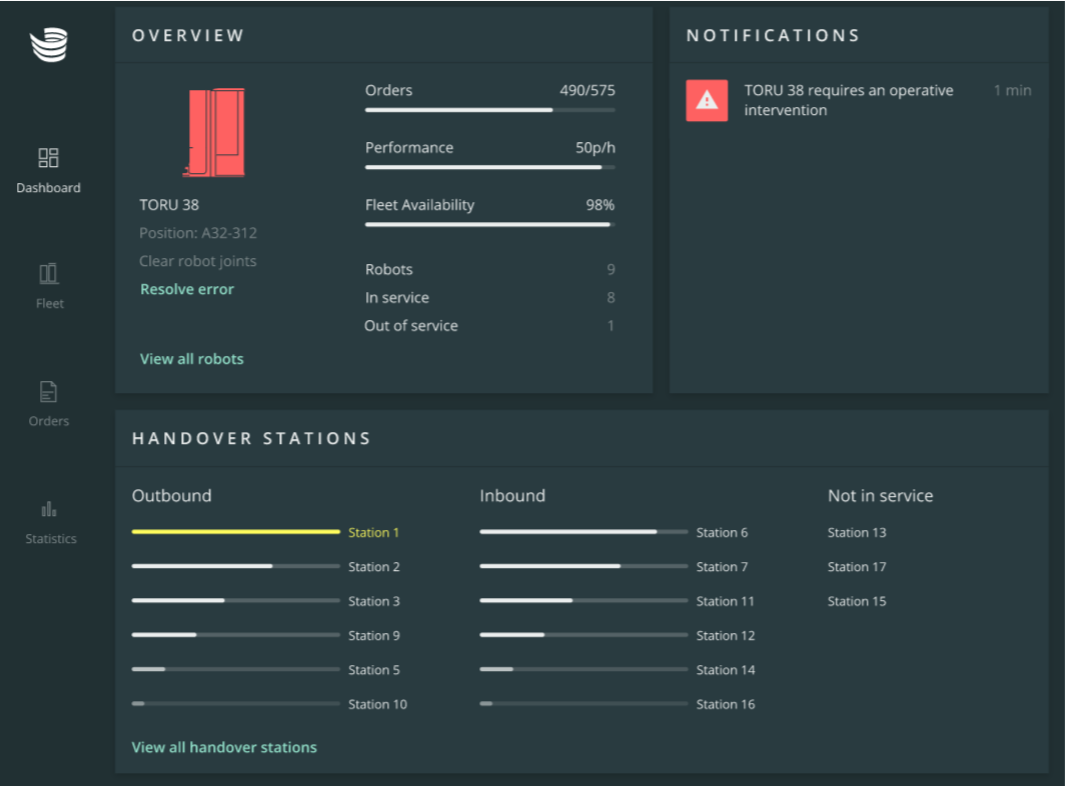
Click on the red robot icon and press ‘Resolve error’ in the right-hand panel.
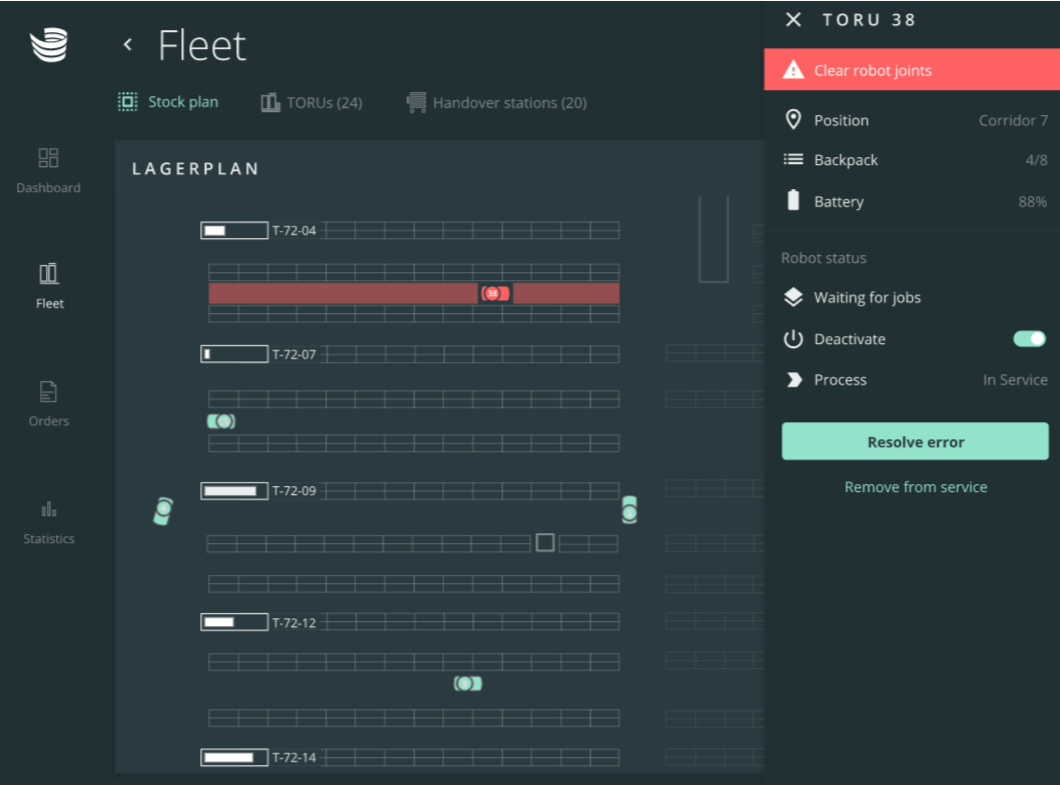
Locate the TORU robot in your warehouse and press the emergency stop button.
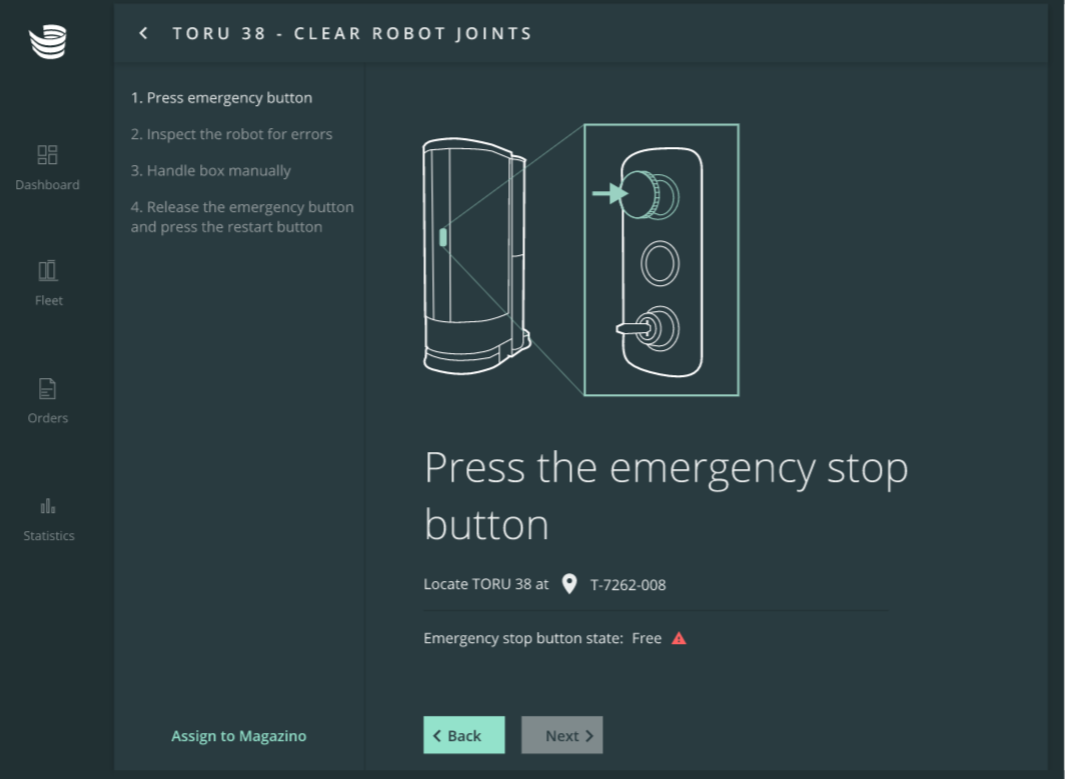
The emergency stop button state should change to “Pressed”. Once done, press ‘Next’.
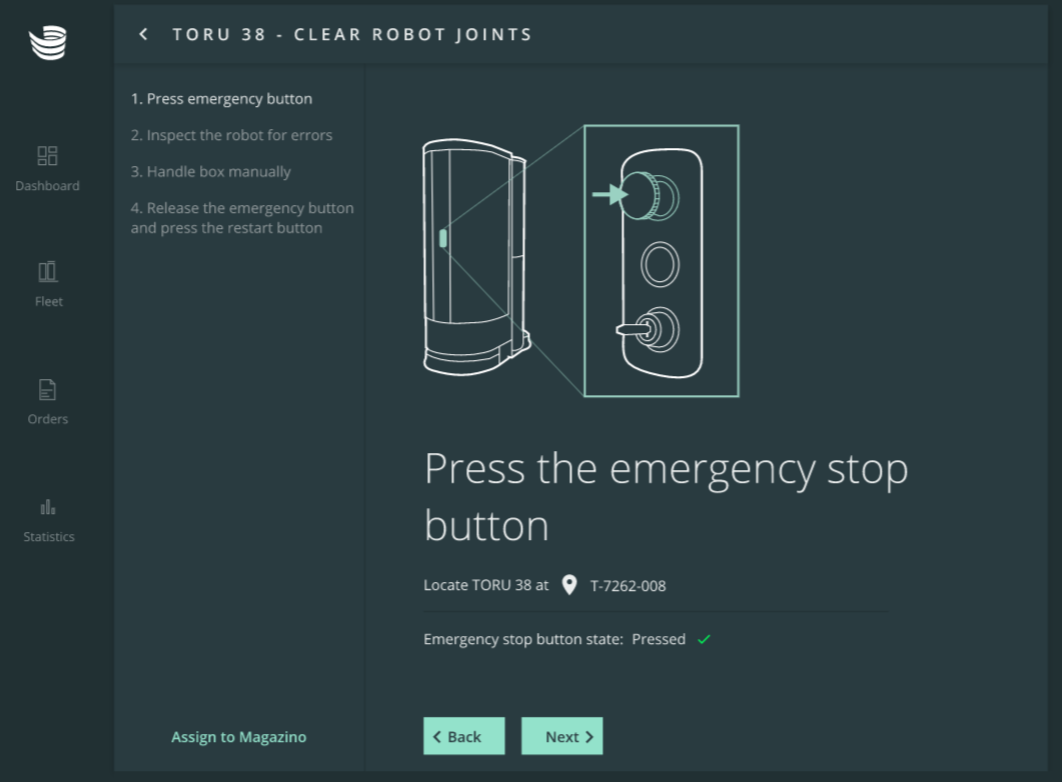
Inspect the robot for errors, such as boxes blocking the gripper or stuck in the tower. Remove the box from the robot and press ‘Next’.
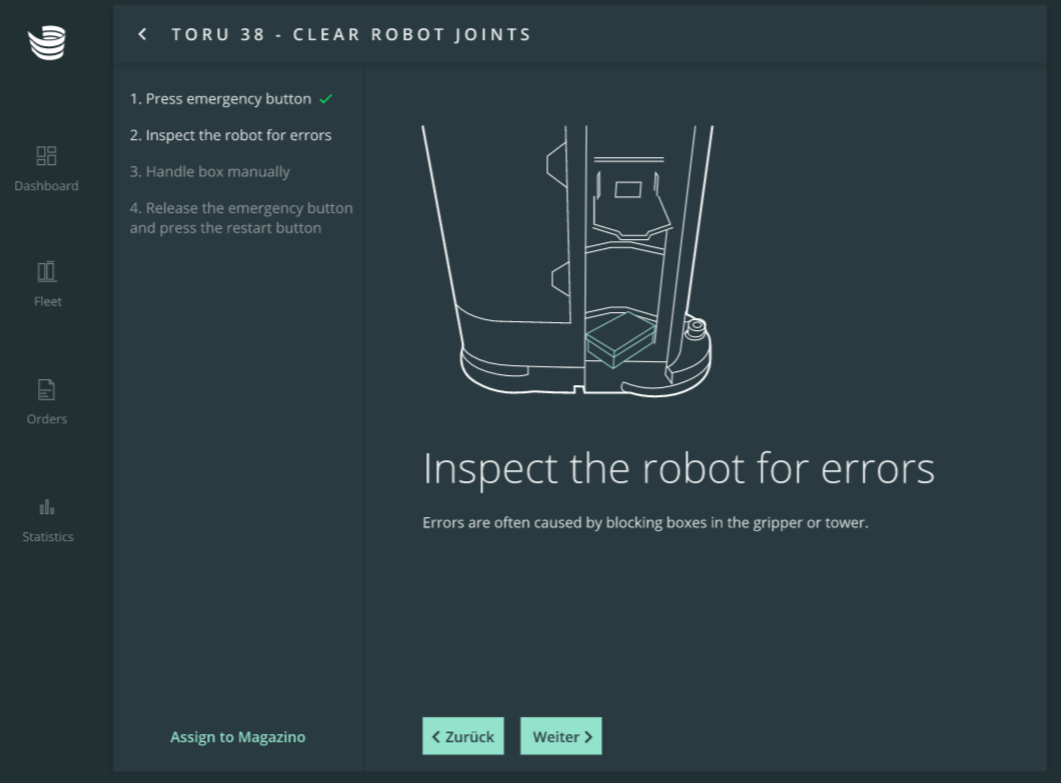
If a box was found in the previous step, use a barcode scanner to find the right compartment. Place the box in the compartment and press ‘Next’.
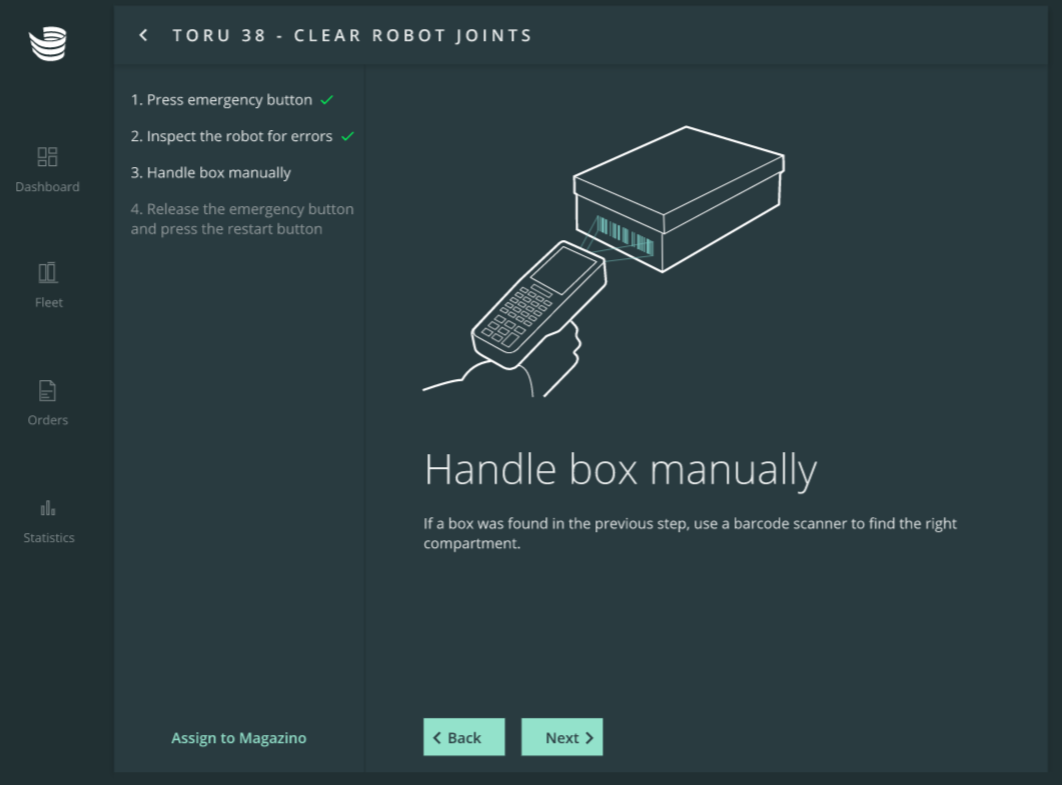
Release the emergency button and press the restart button on the robot.
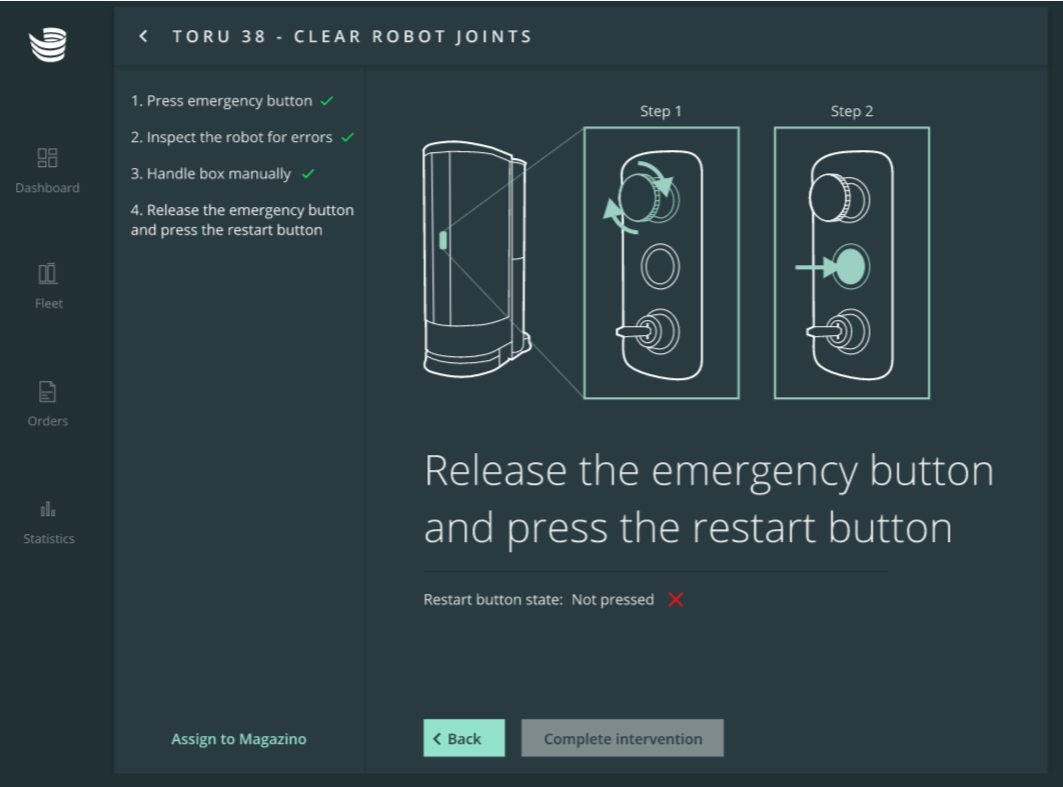
The restart button state should change to “Pressed” in ARC. To complete the intervention, press ‘Complete intervention’.
