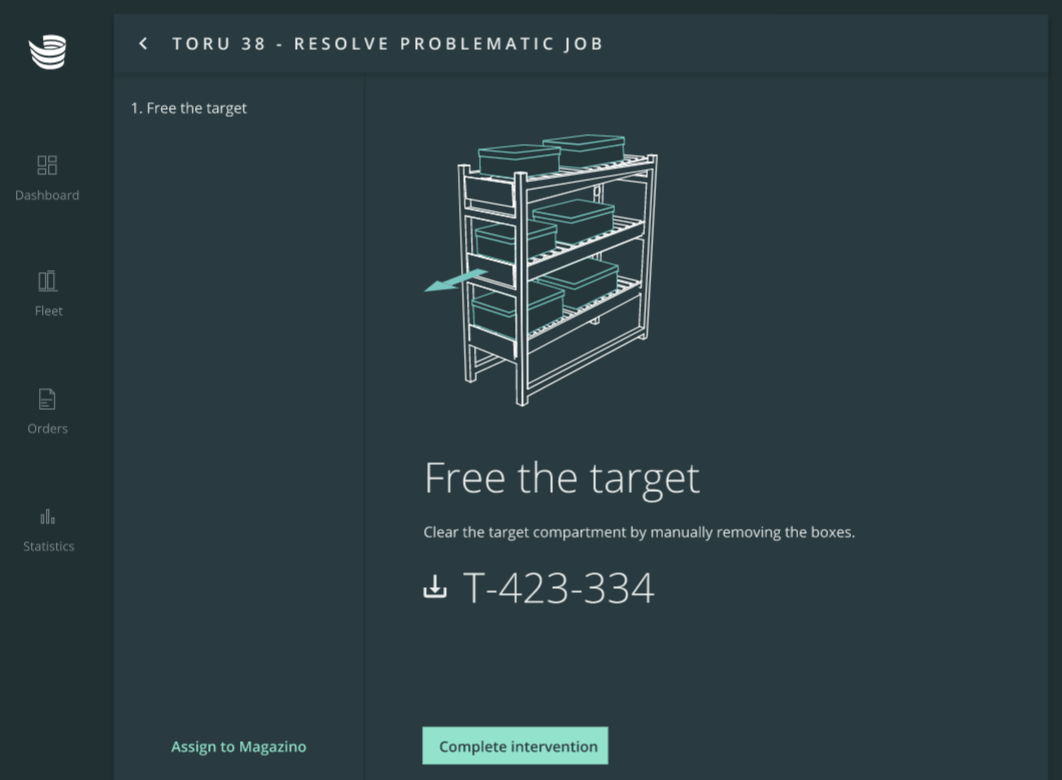ARC Tutorial "Help with putdown"
Description | Target is full. Give the operative to choose between empty handover and retry or empty the robot’s backpack manually (complete). |
Link | |
Video | N/A |
Navigate to the Dashboard section. Press ‘View all robots’ in the top left corner to see where the affected robot is located on your floorplan.
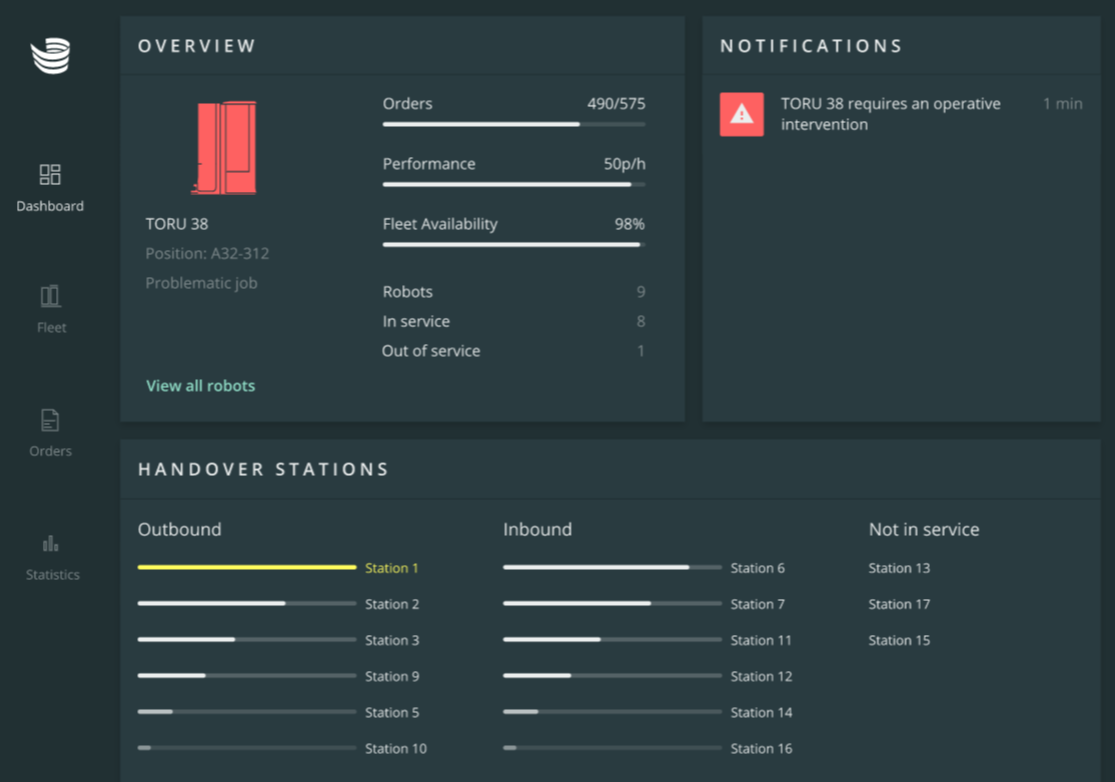
Click on the red robot icon. You can either manually empty the backpack and place the box in the target compartment. Or, you can clear the target compartment and let the robot try placing the box on the shelf again.
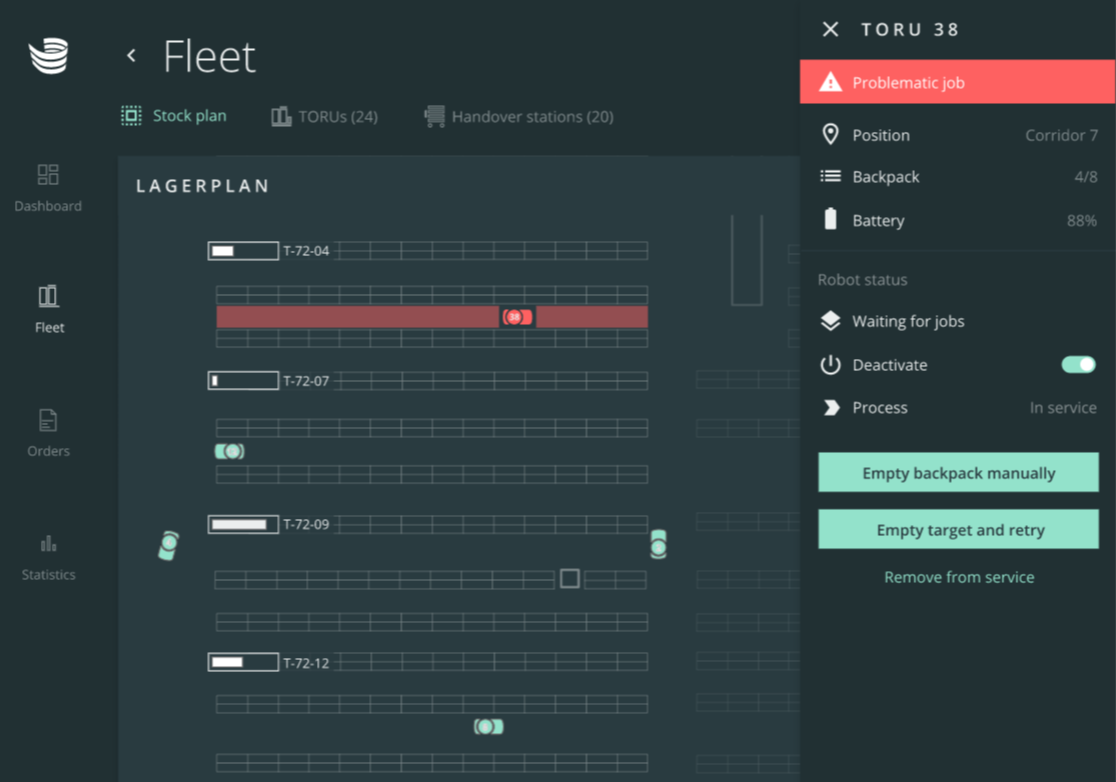
Once done, press ‘Complete intervention’.