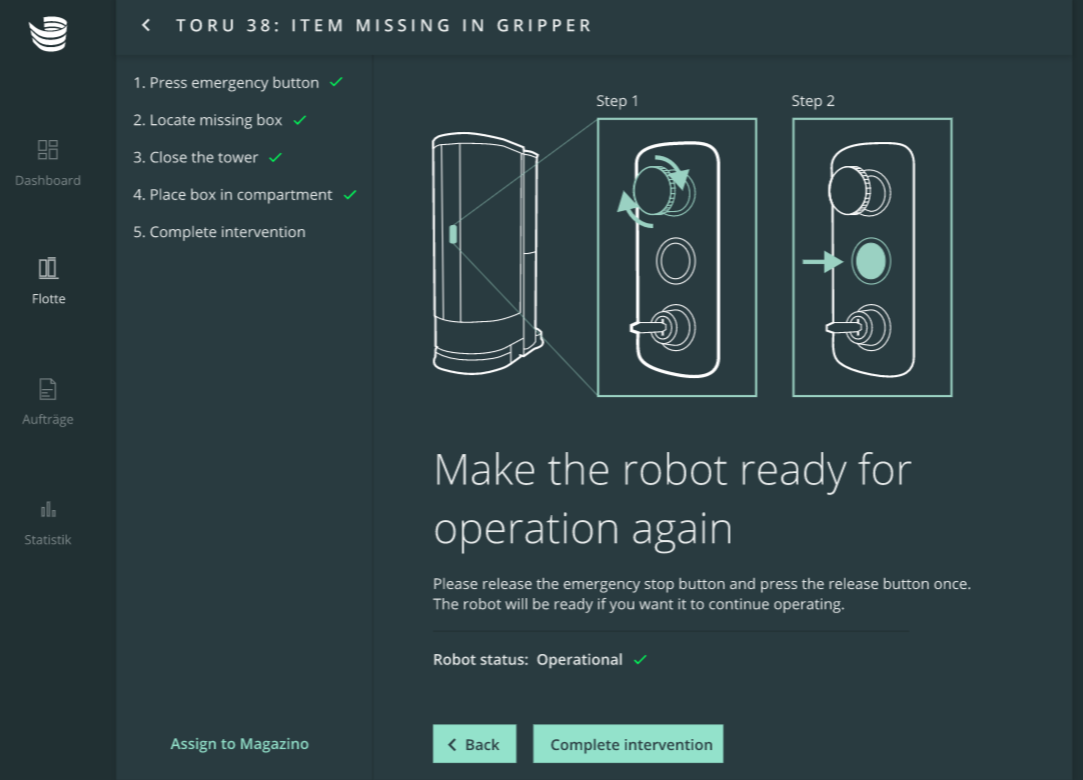ARC Tutorial "Item missing in gripper"
Description | Robot thinks that he had grasped a box, but lost in on the way. Tutorial tells the user to search for it and handle this or even more boxes, if affected. |
Link | |
Video | N/A |
Locate the affected TORU robot and press the emergency button. The status should change to “Pushed” in ARC. Then click ‘Next’.
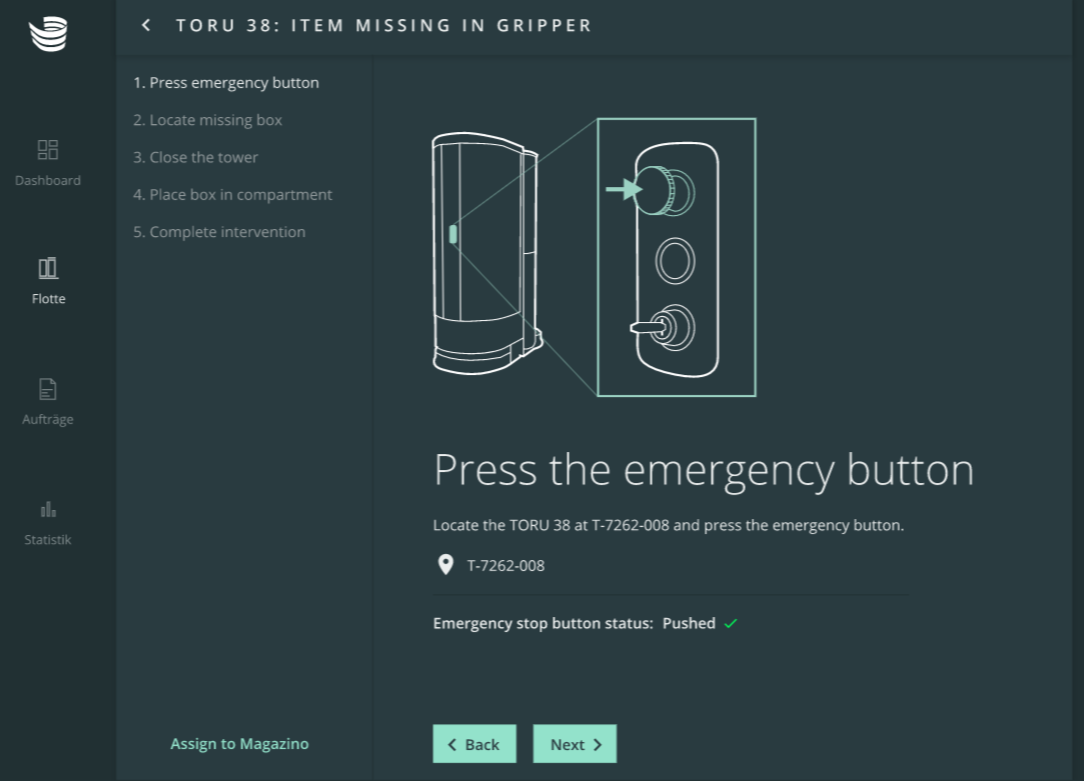
Take note of the barcode and locate the missing box that fell from the gripper. Then click ‘Next’. If you cannot locate the missing box, you can contact support by clicking ‘Assign to Magazino’.
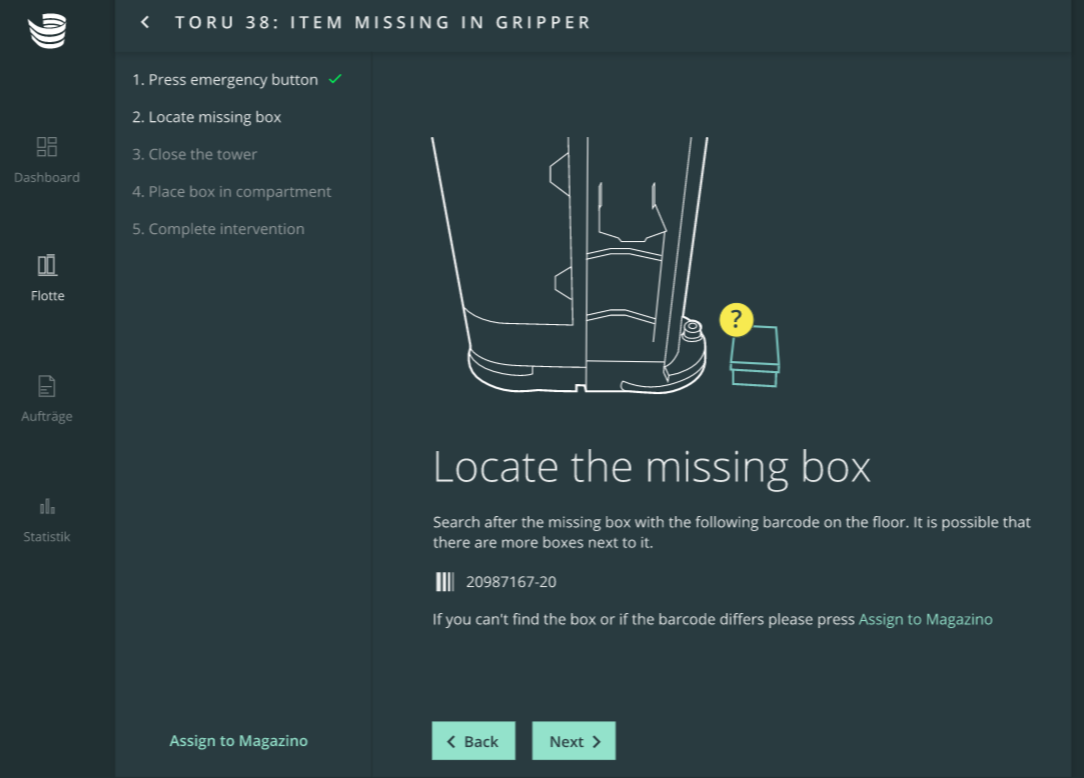
Close the tower of the robot. Then click ‘Next’.
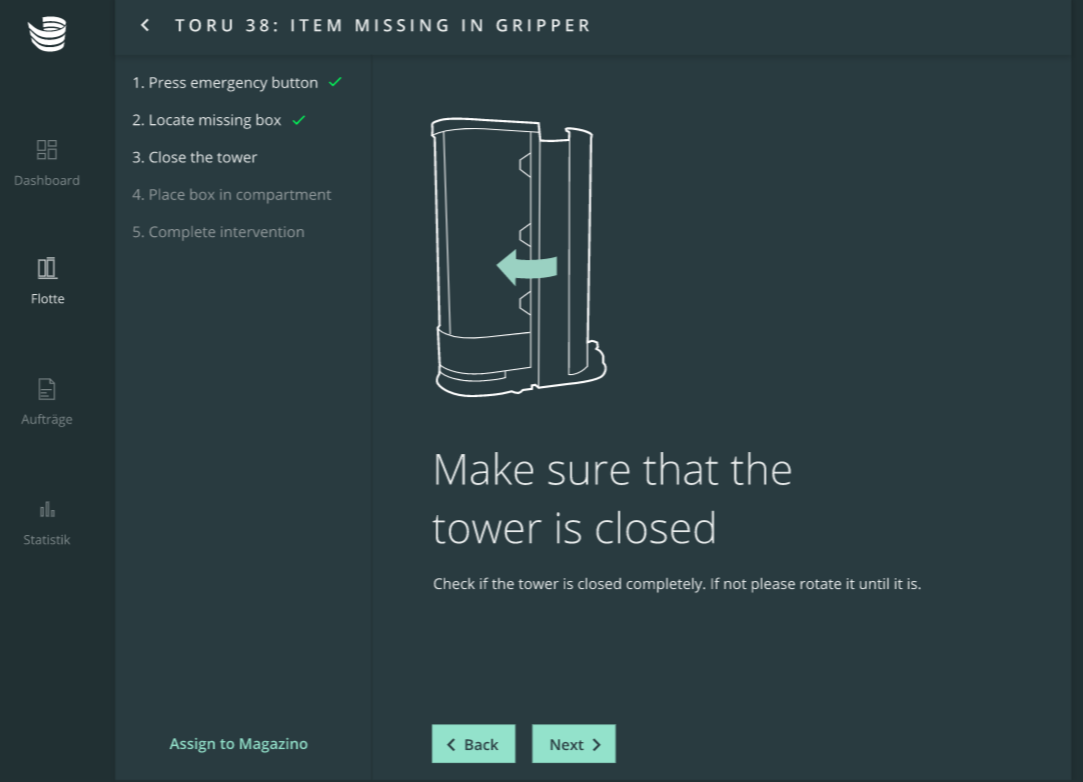
Place the box in the specified compartment. If there were any additional boxes next to the box you were looking for, please place them in the same compartment. Then click ‘Next’.
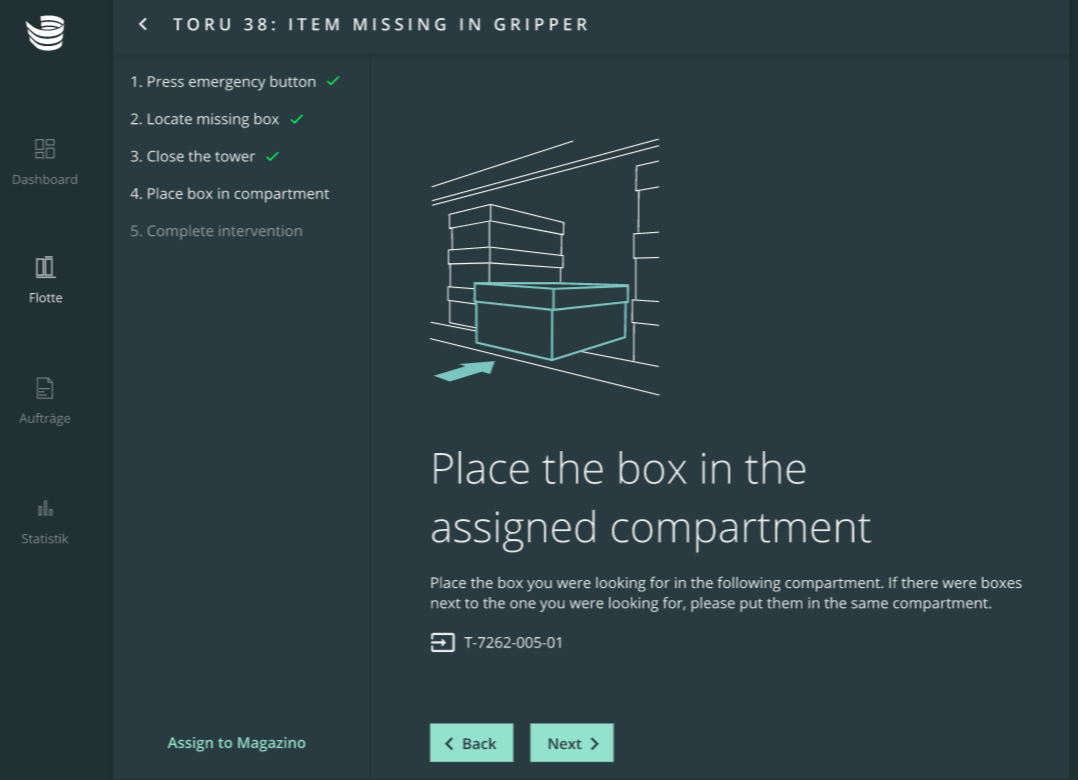
Release the emergency button on the robot and press the reset button once. The robot will resume operation after you press ‘Complete intervention’ in ARC.