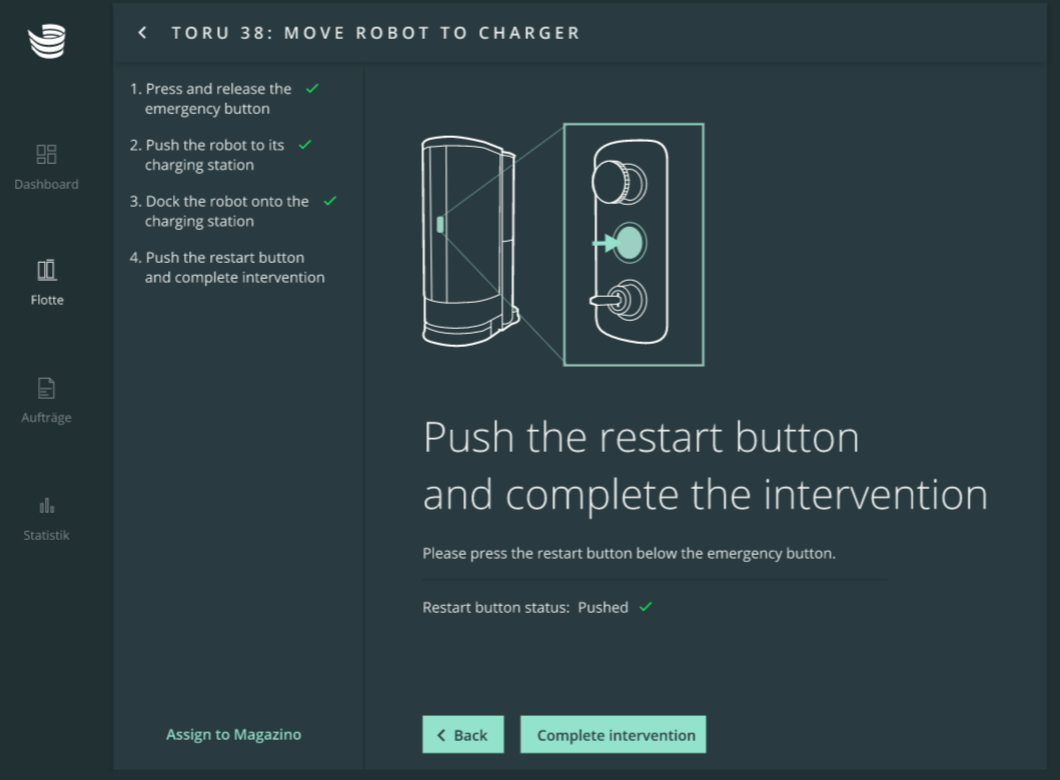ARC Tutorial "Move robot to charger"
Description | Several reasons e.g. no battery → Robot is unable to reach charger. Push it. |
Link | |
Video | N/A |
Locate the affected TORU robot in your warehouse. Press and release the emergency stop button. Once done, press ‘Next’.
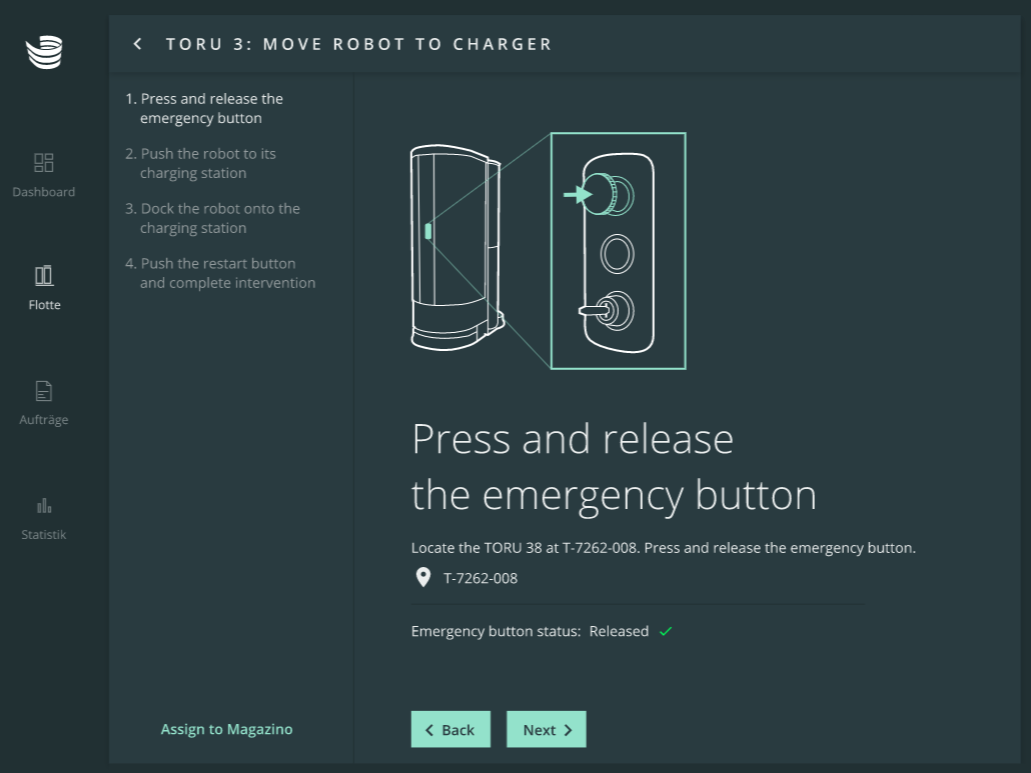
Push the robot to its specified charging station. Then press ‘Next’.
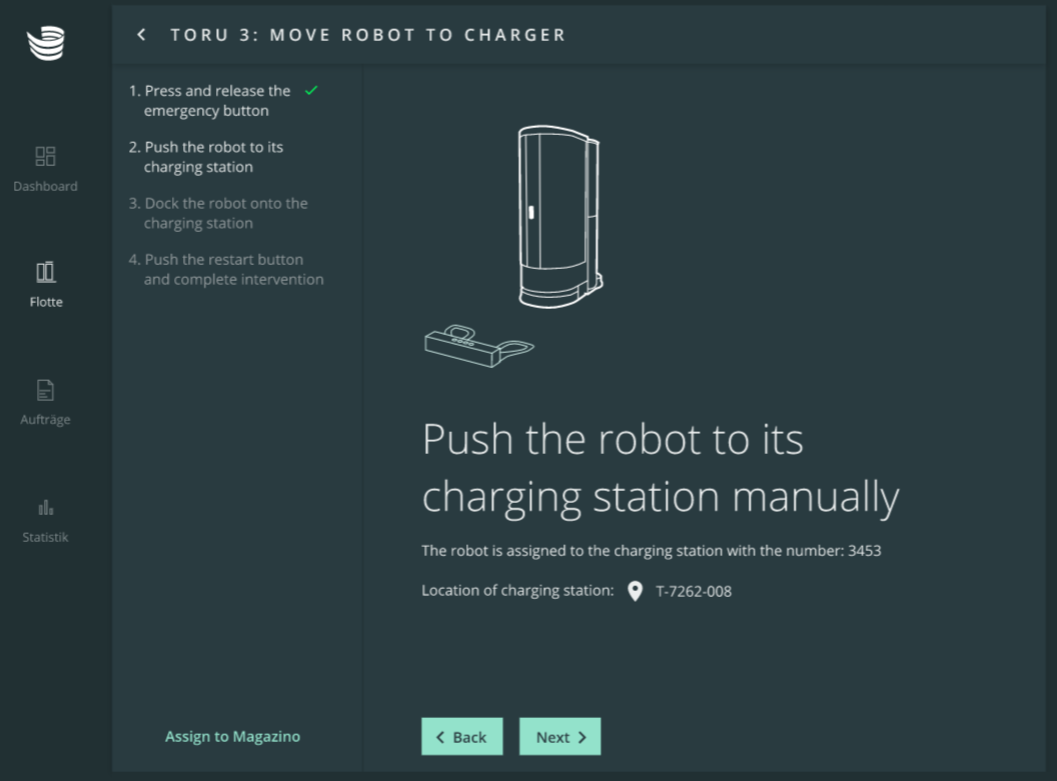
Push the robot onto the charger until the charging status is confirmed. The robot is charging when the charging LED on the right side is blinking.
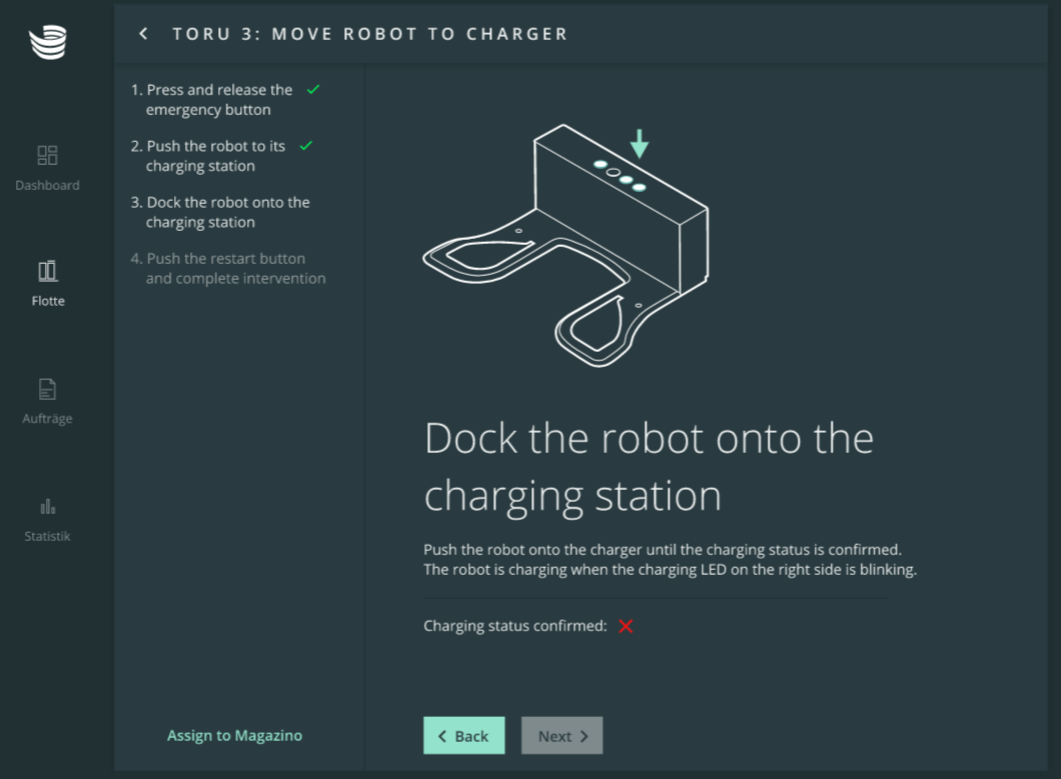
Once the charging status is confirmed by the green checkmark, press ‘Next’.
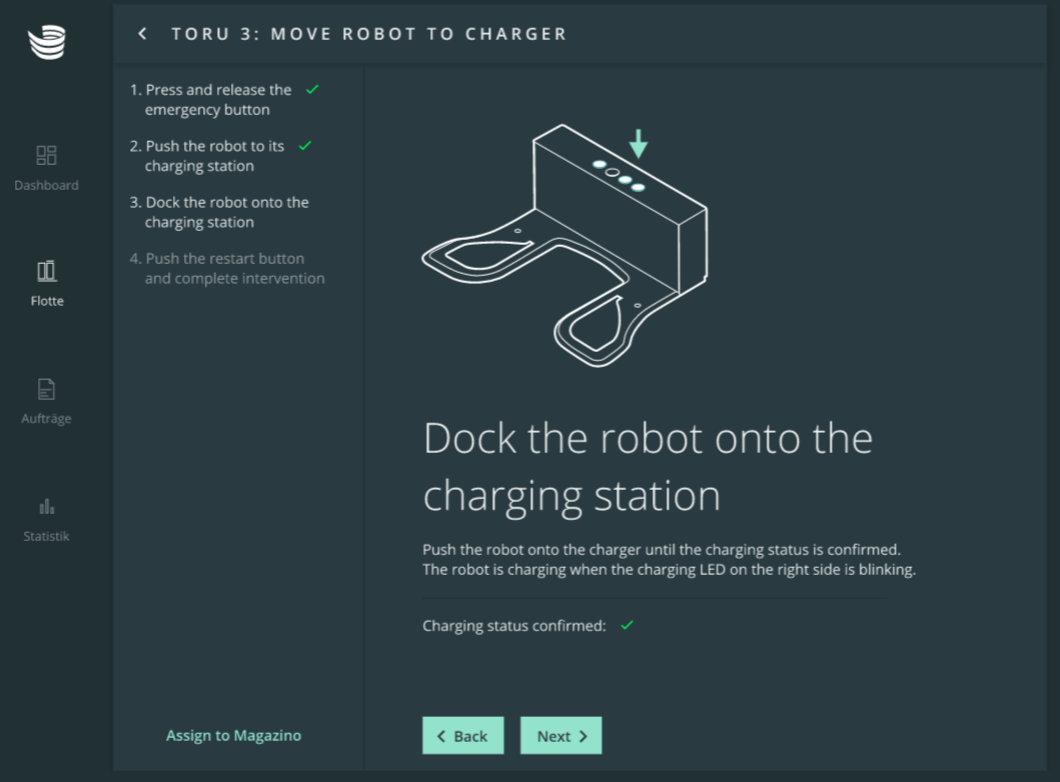
Press the restart button on the robot and then ‘Complete intervention’ in ARC.