ARC Tutorial "Reboot charger"
Description | Charging station is not charging the robot. Tutorial tries to solve several potential reasons. |
Link | |
Video | N/A |
Press and release the emergency button on the robot. The emergency button status should change to “Released” in ARC. Then press ‘Next’.
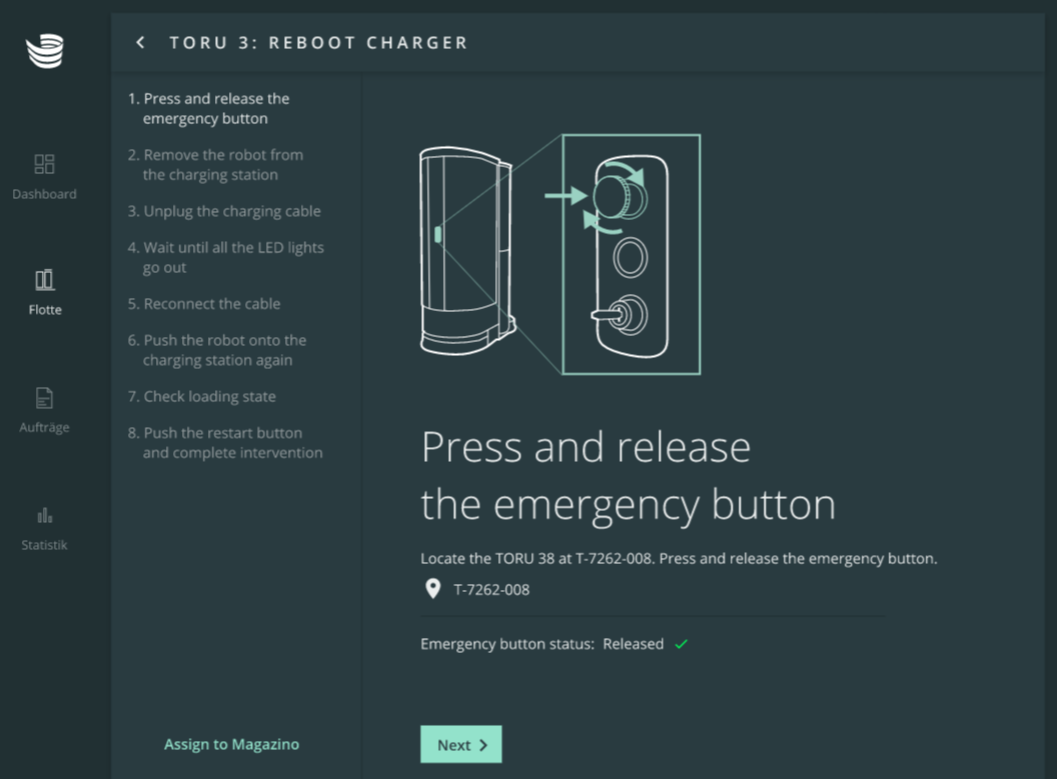
Remove the robot from the charging station. Then press ‘Next’.
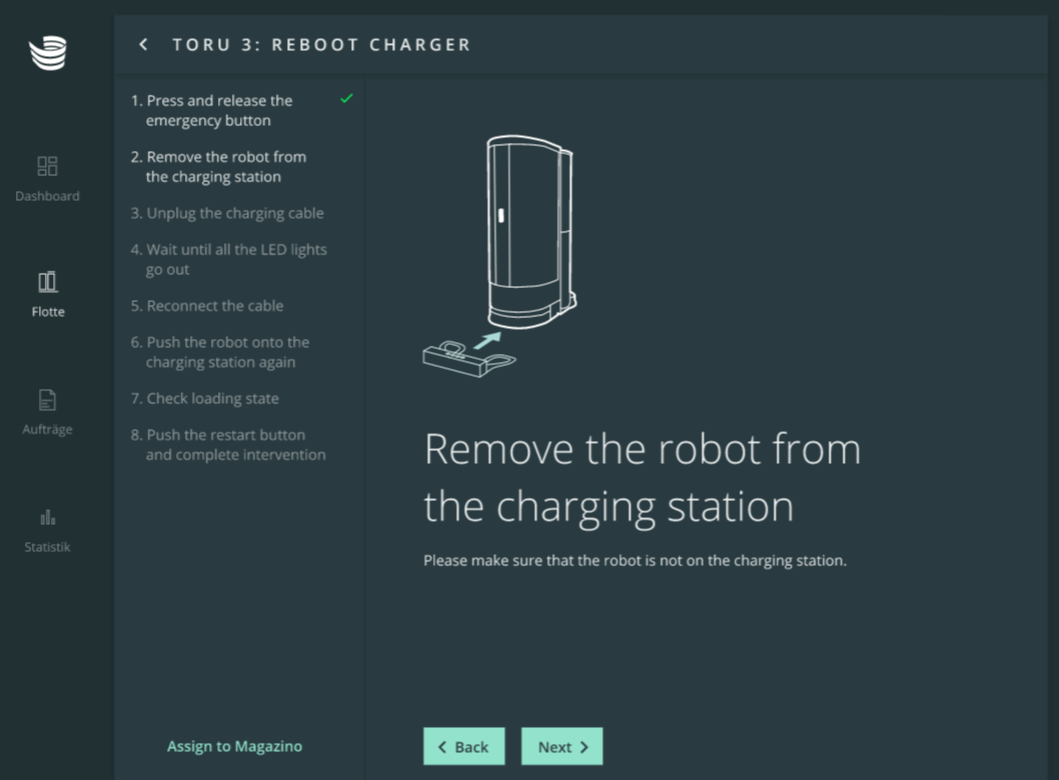
Remove the charger cable from the power socket (not from the charging station itself). Then press ‘Next’.
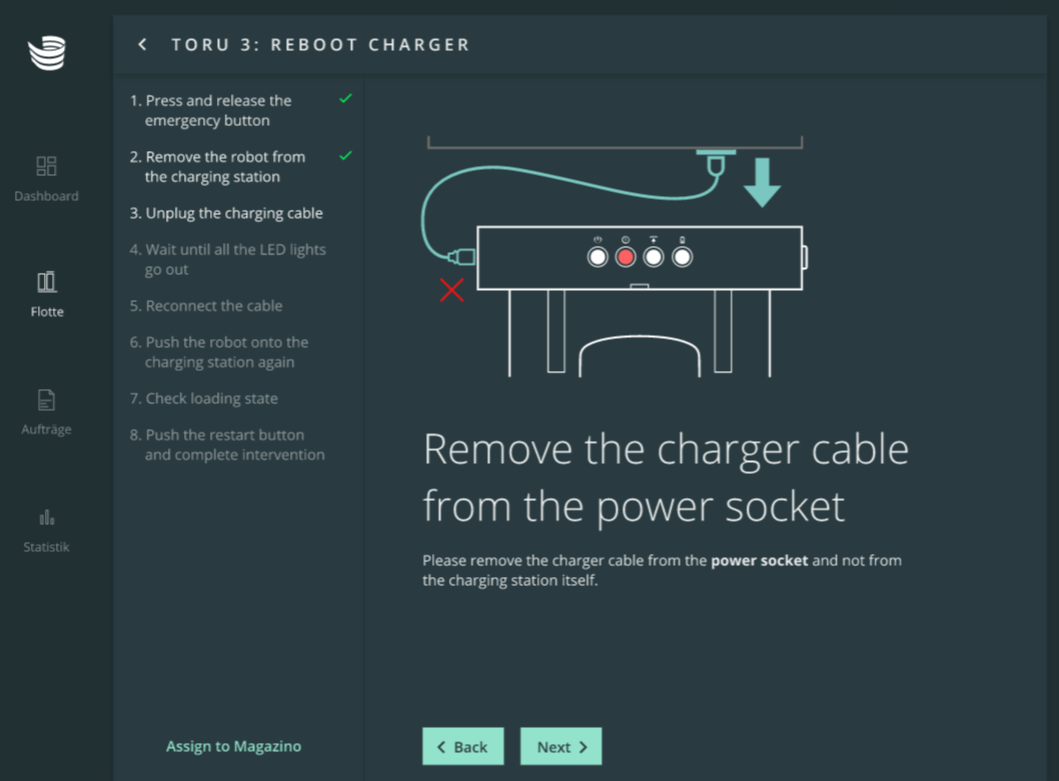
Wait until all the LED lights go out. This process takes about 60 seconds. Then press ‘Next’.
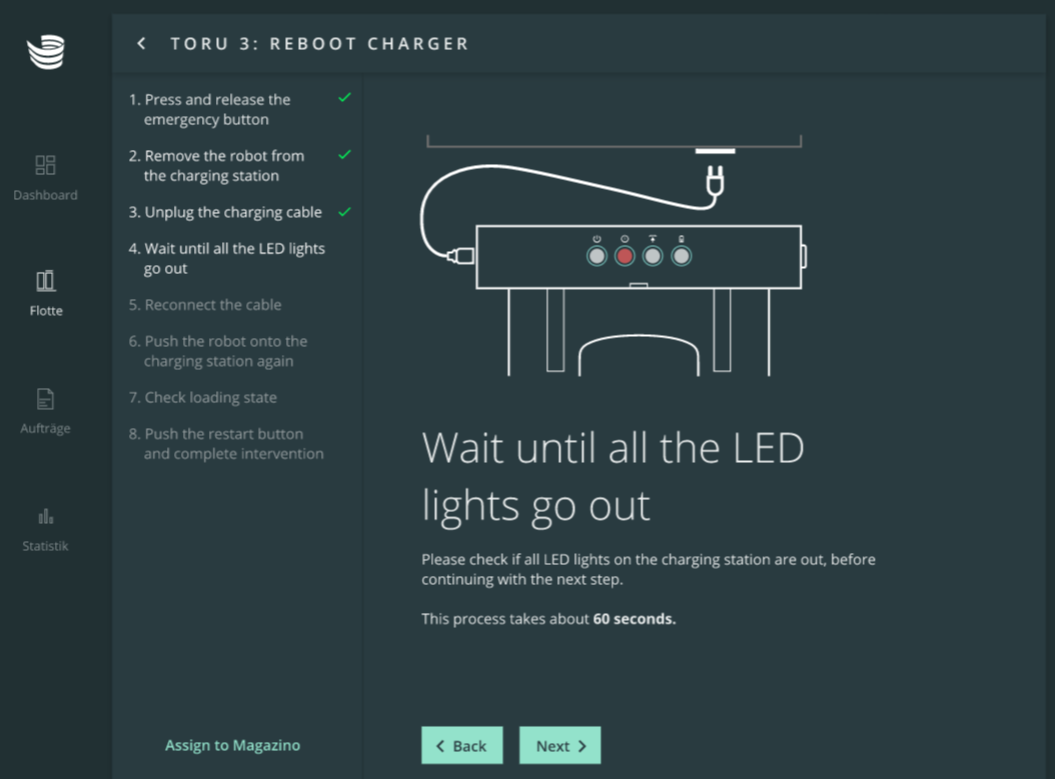
Reconnect the cable in the power socket. The power LED should turn on. Then press ‘Next’.
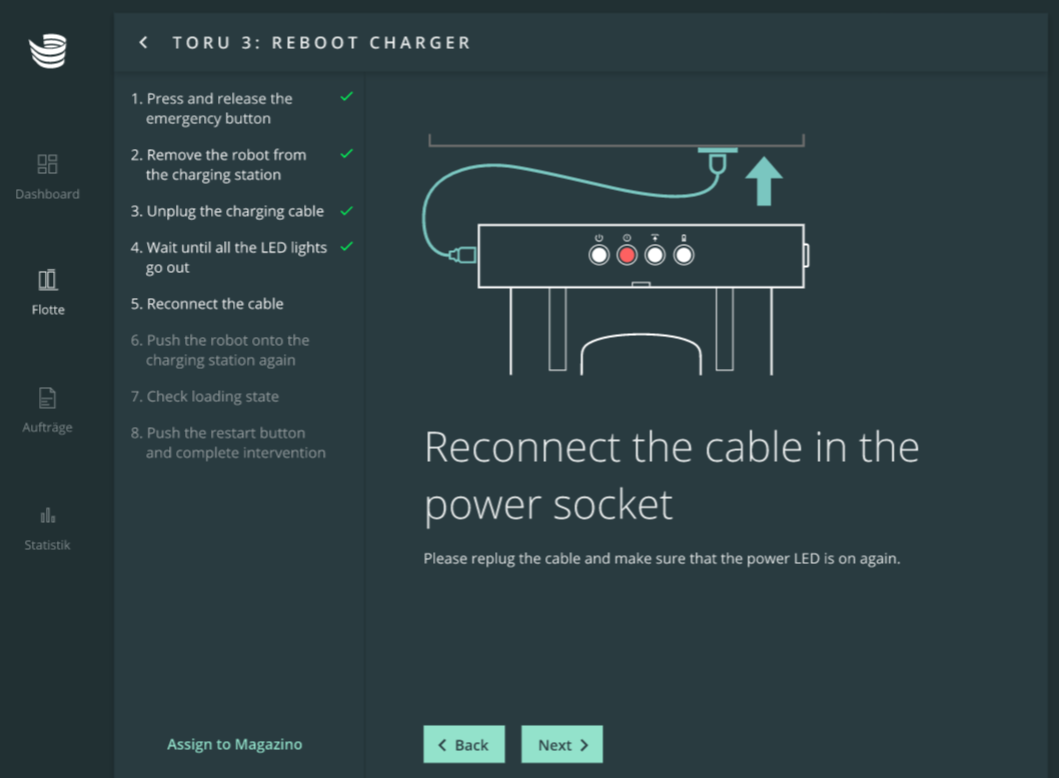
Push the robot onto the charging station again. The docking LED should turn on permanently. Please make sure that you push the robot straight onto the station. Then press ‘Next’.
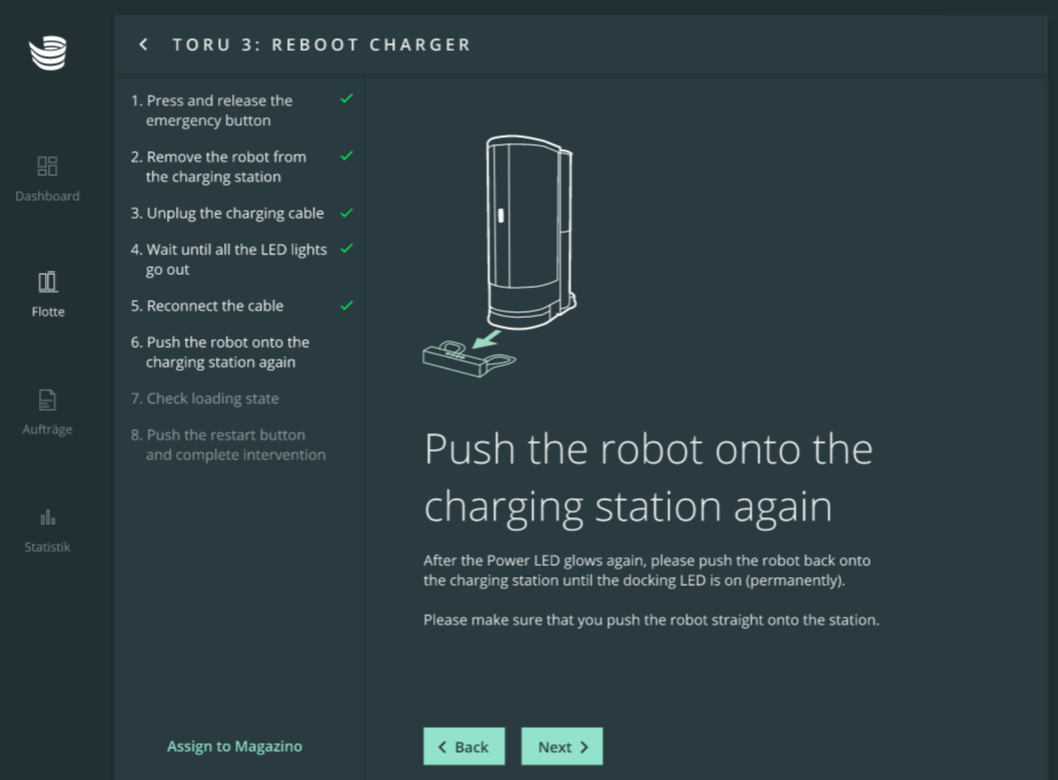
After pushing the robot back onto the charging station and docking correctly, please check if the LED is blinking. The charging status should say “Charging”. Then press ‘Next’.
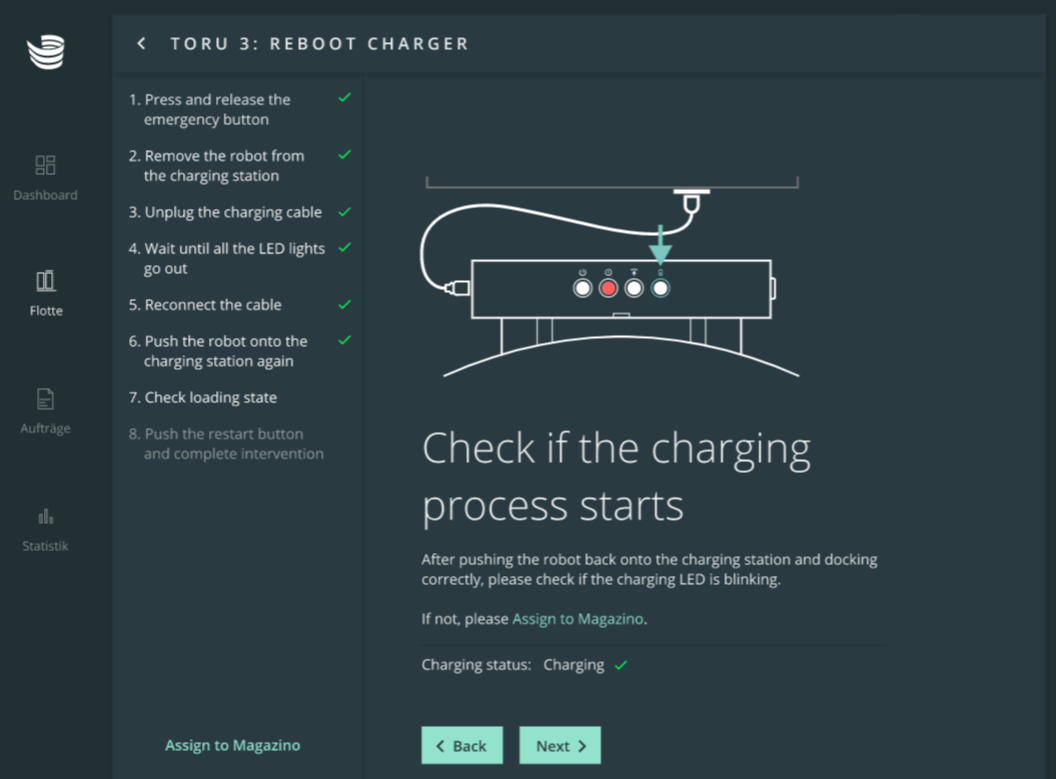
Push the restart button on the robot and then click ‘Complete intervention’ in ARC.
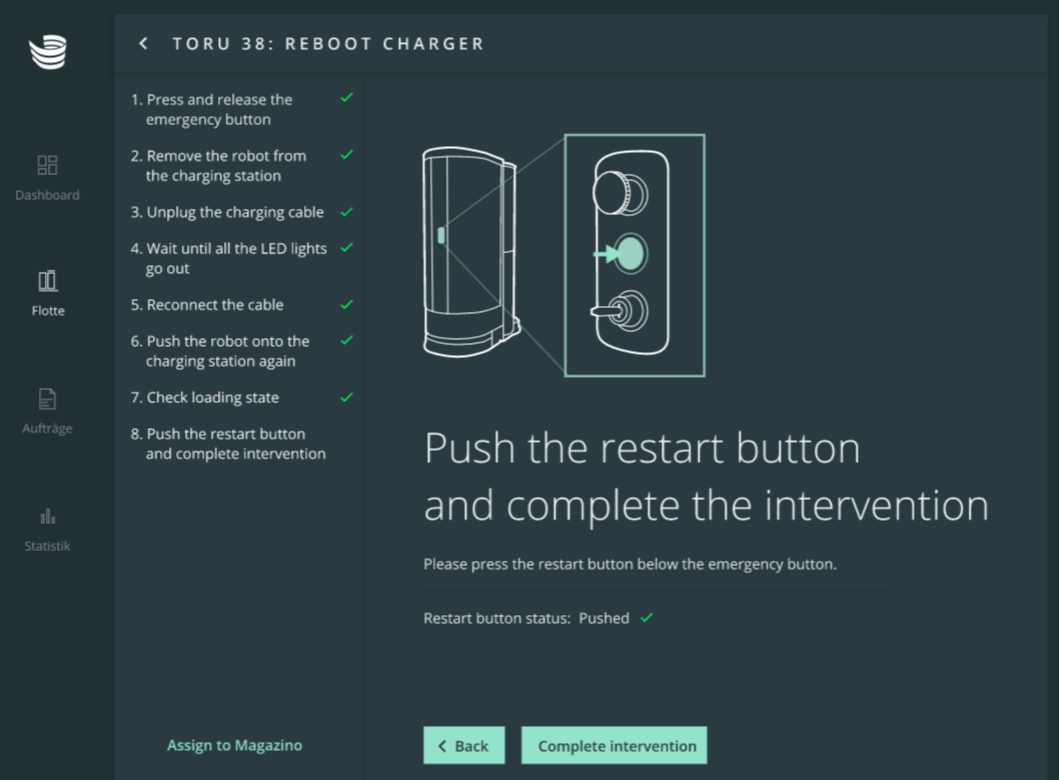
If the robot does not resume charging, you can contact Magazino Support by pressing ‘Assign to Magazino’ in the bottom left corner.
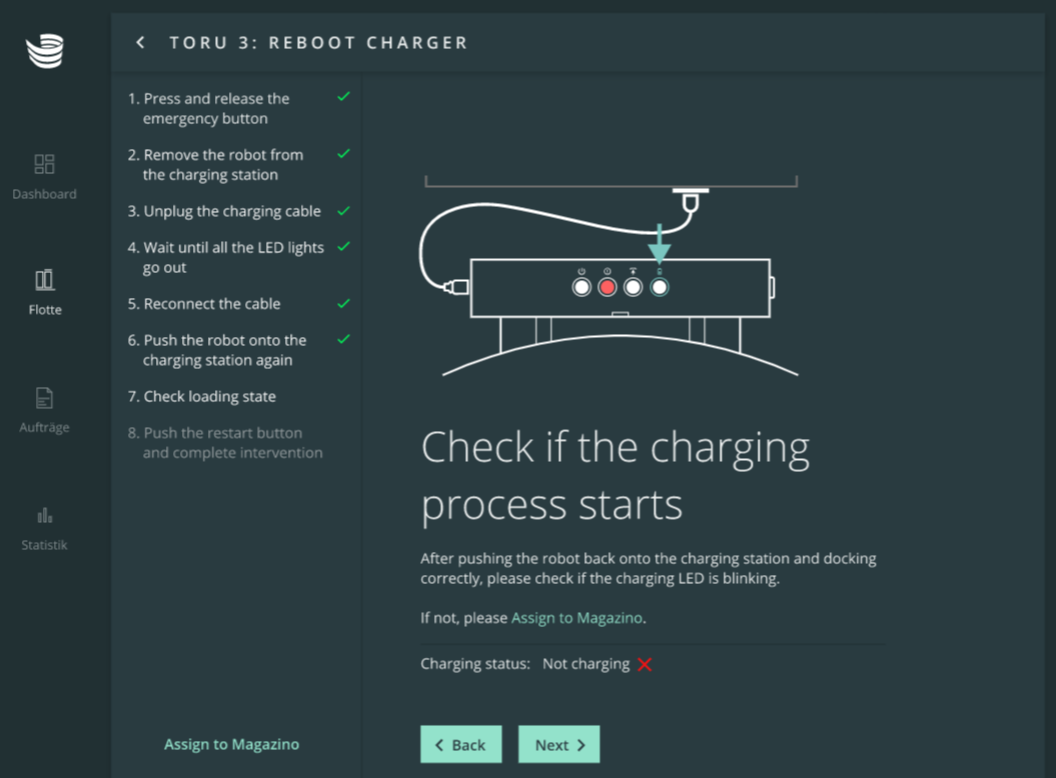
The Magazino Support team will reach out to you as soon as possible.
