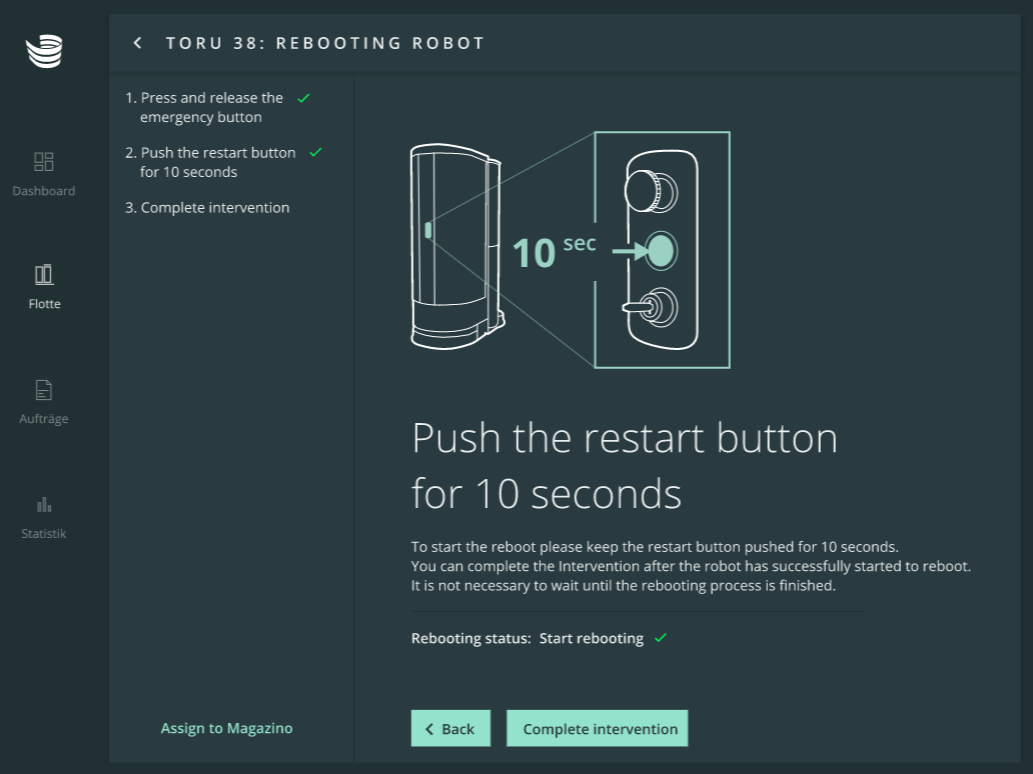ARC Tutorial "Reboot robot"
Description | Necessary if there is something wrong with the software eg internal_bt_error or network problems |
Link | |
Video | N/A |
Press and release the emergency button. The status should change to “Released” in ARC. Then press ‘Next’.
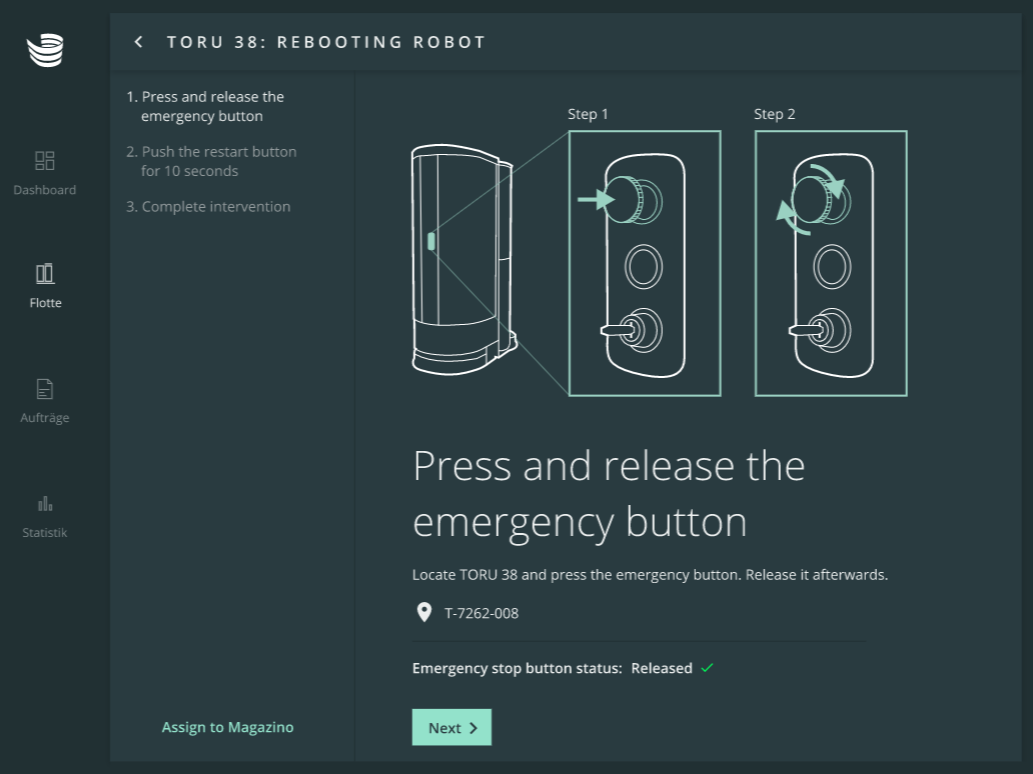
Then push the restart button and wait for 10 seconds.
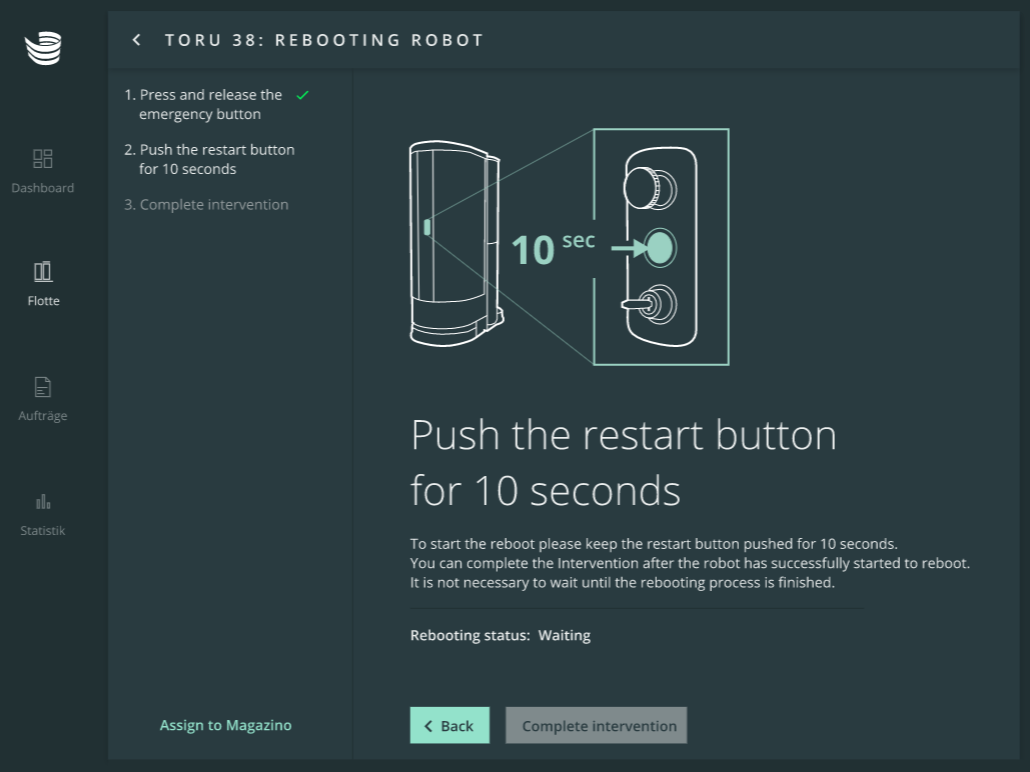
The timer should start and count down from 10 seconds.
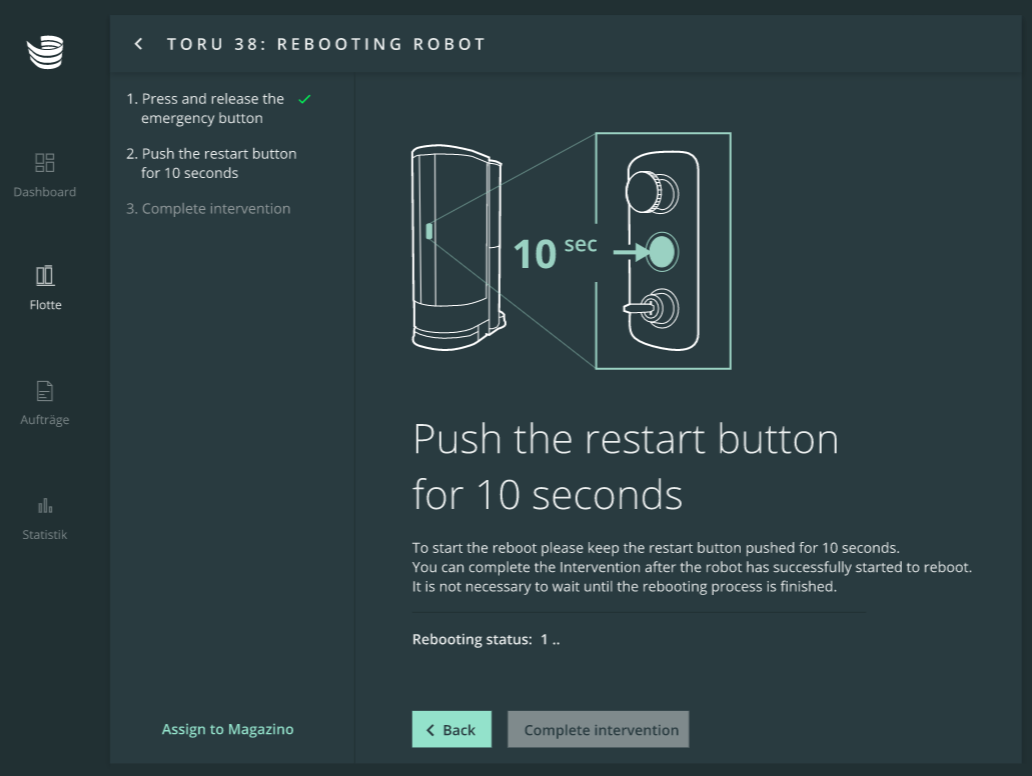
Then press ‘Complete intervention’ to resume operations.