ARC Tutorial "Relocalize robot" (first escalation)
Locate the affected TORU and press the emergency stop button. The emergency stop button status should change to “Pushed” in ARC. Once done, press ‘Next'.
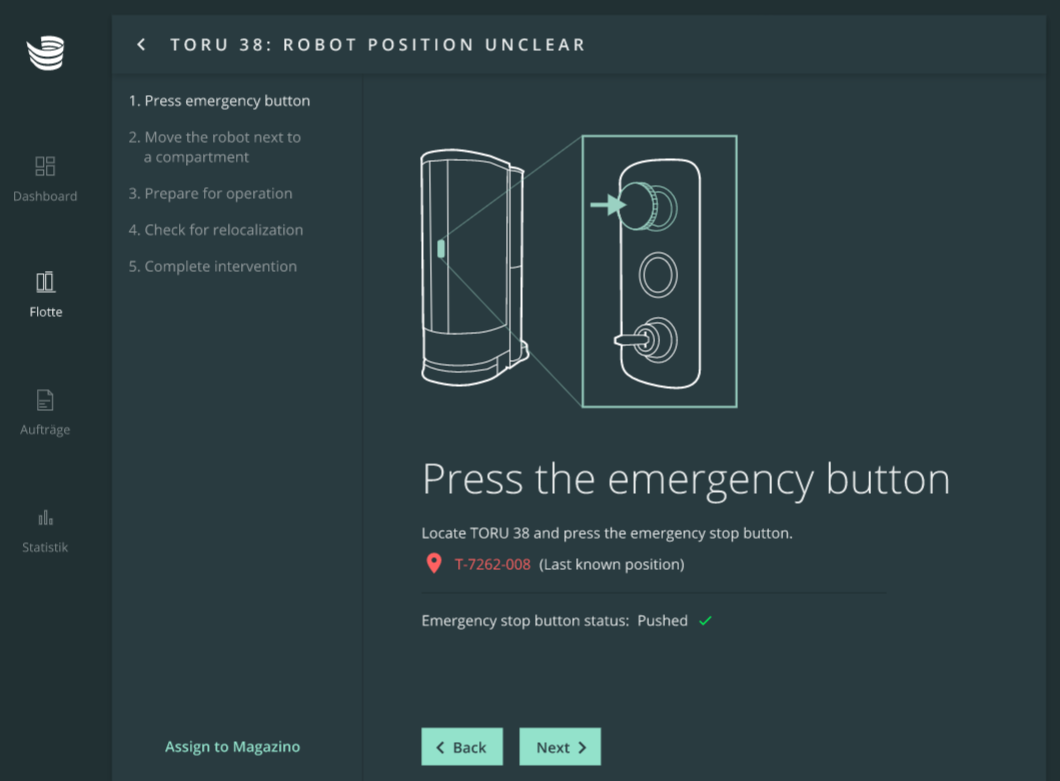
Move the robot next to a shelf in the core storage zone and place it such that the shelf is on its right side.
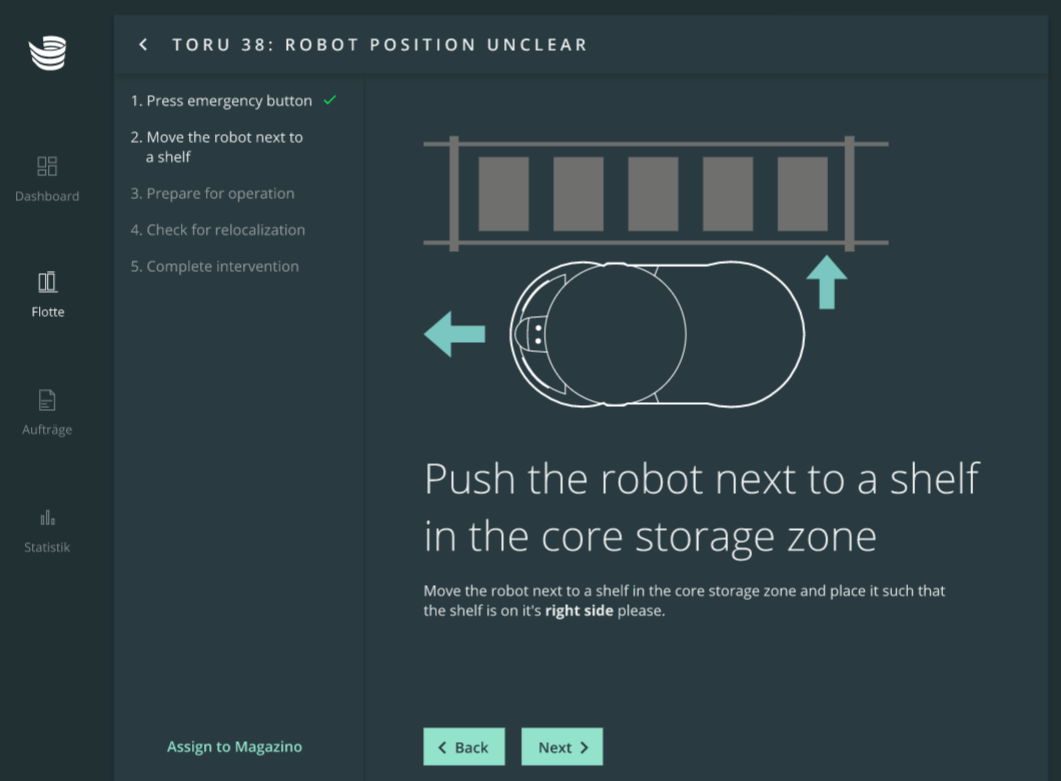
Release the emergency button and press the restart button once. Then press ‘Next’.
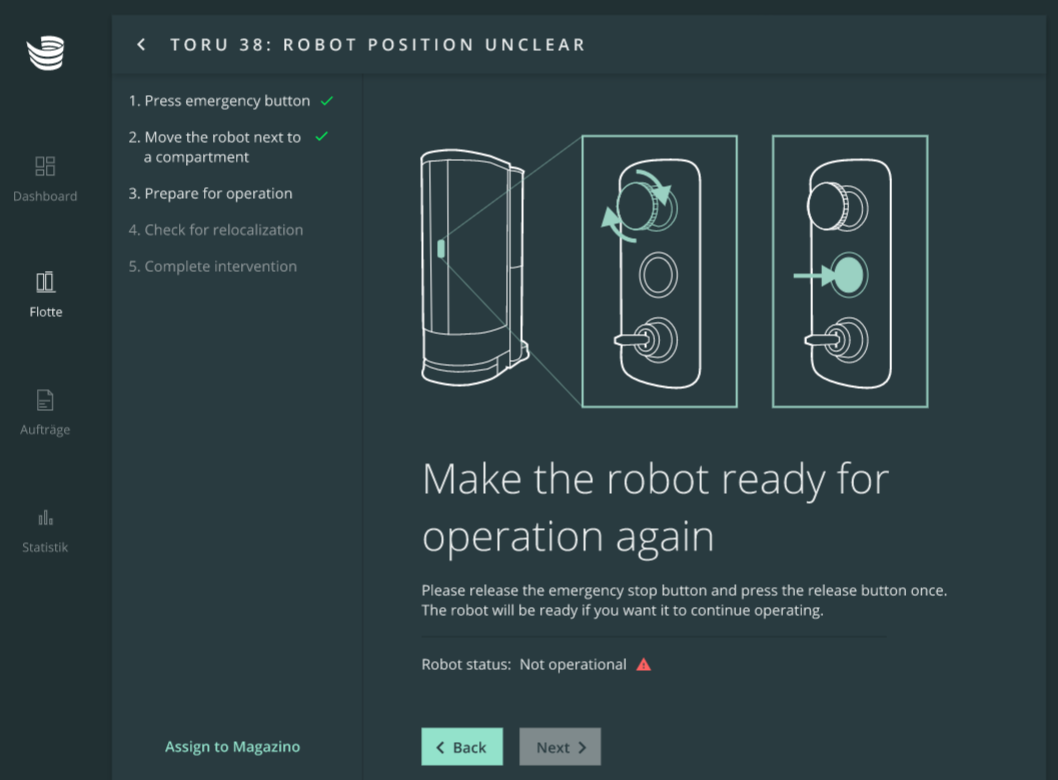
Type in the number of the compartment on the right side of the robot into the input field.
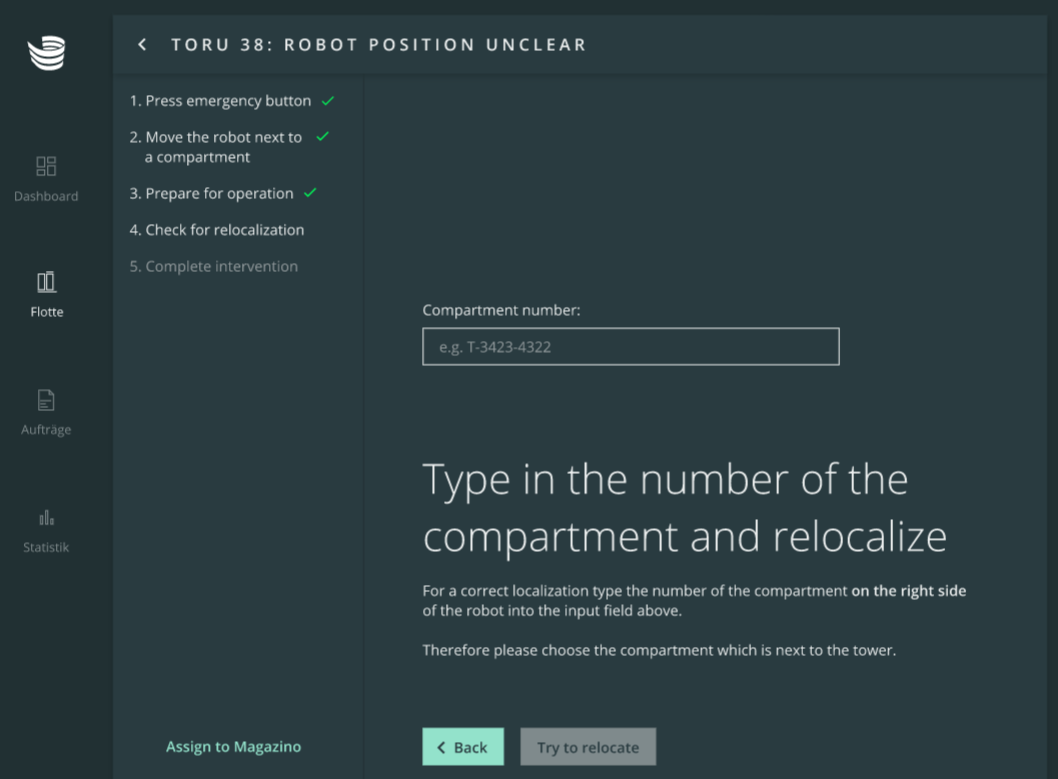
Then press ‘Try to relocate’.
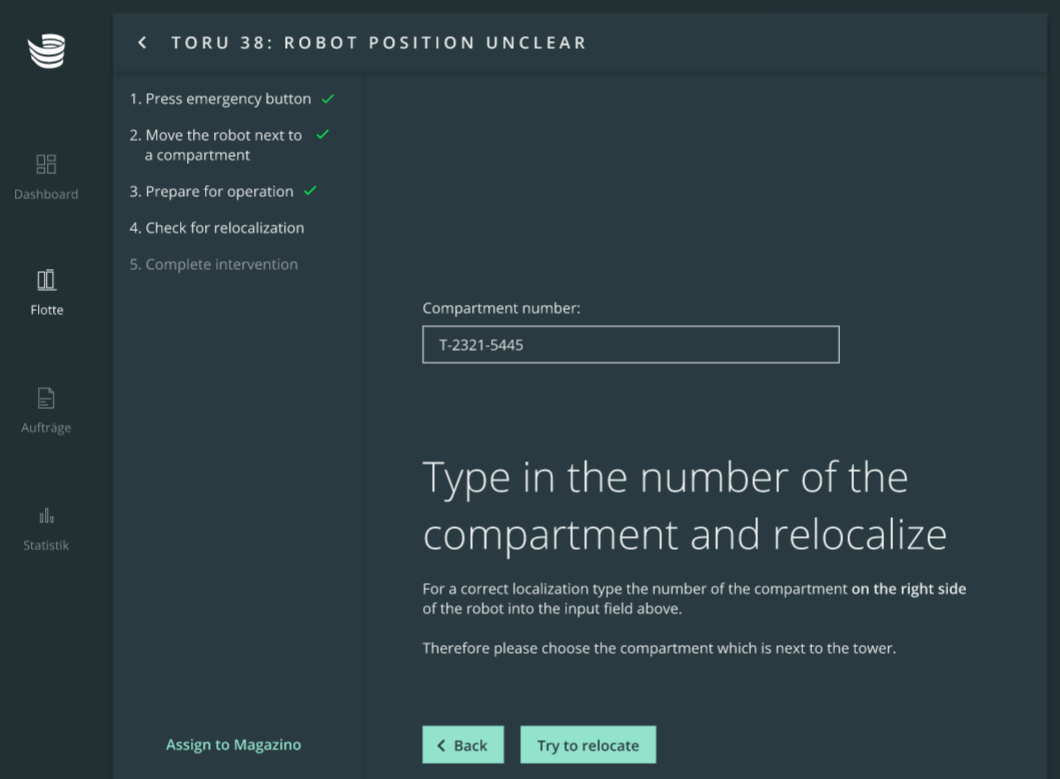
TORU will try to relocate itself by driving a few meters. If relocation was unsuccessful, repeat steps one to five.
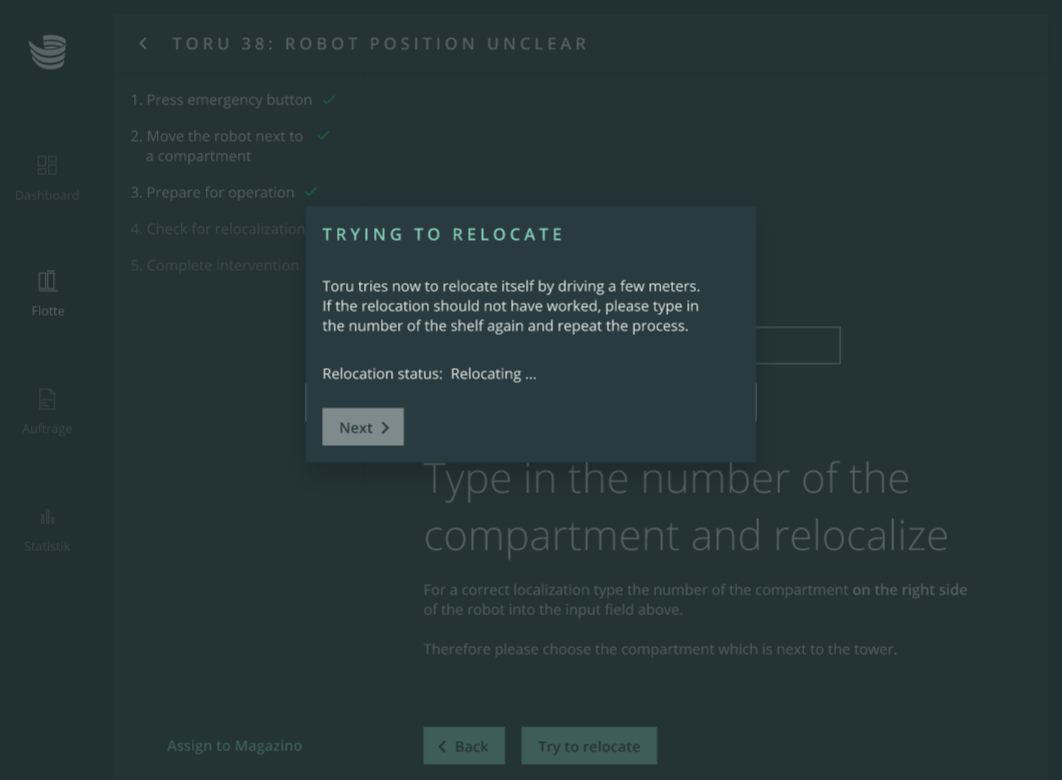
Once successful, press ‘Next’.
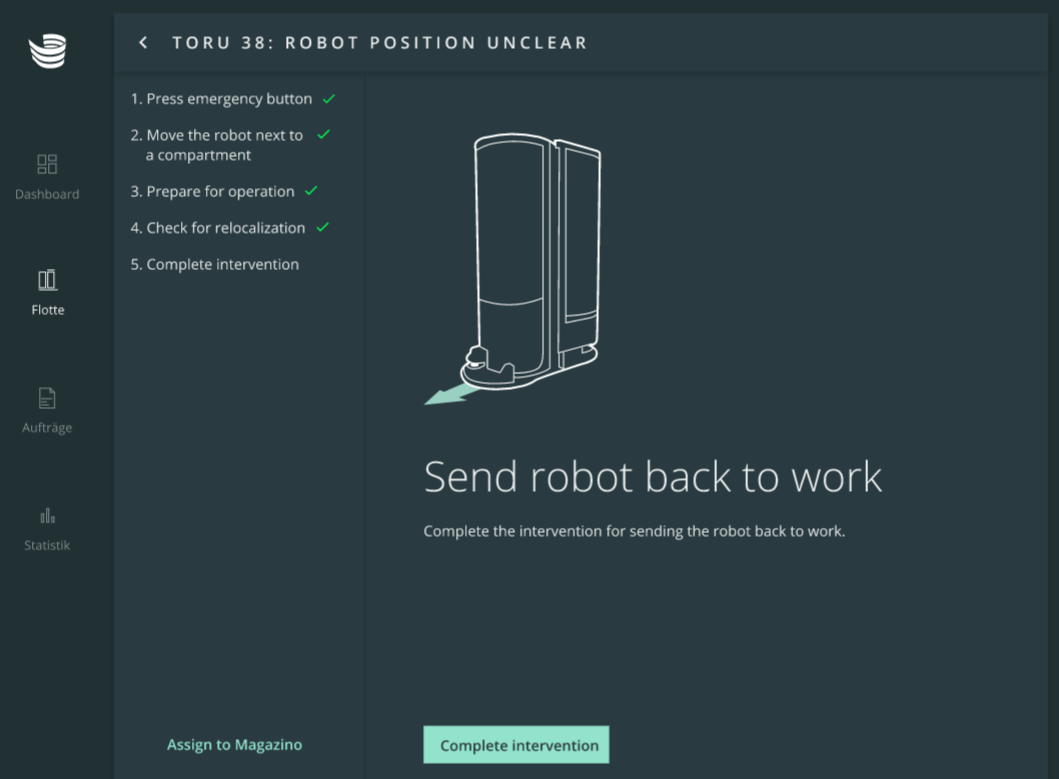
To send the robot back to work, press ‘Complete intervention’.
