ARC Tutorial "TCC Notifications: Unsent events"
Description | Inconsistencies in the customers WMS. Key users have to mark events as sent to be sure that the request, linked to an event is correctly handled on their side. |
Link | |
Video | N/A |
If data discrepancies occur in the WMS, mark the corresponding event as ‘sent' in ARC to trigger the correct WMS workflow. To do this, press 'Mark as sent’ in the notifications section.

Double-check the WMS discrepancy before proceeding. Marking an event as 'sent' makes permanent changes to the WMS with potential serious consequences if done incorrectly. Please continue only if you have permission and confirm this by clicking the grey checkmark.

The checkmark will turn green. Then press ‘Confirm’.

Compare the events in this table to your WMS records. If the event has been successfully handled by TORU or onsite employees, mark it as 'Completed' by clicking the grey checkmark.
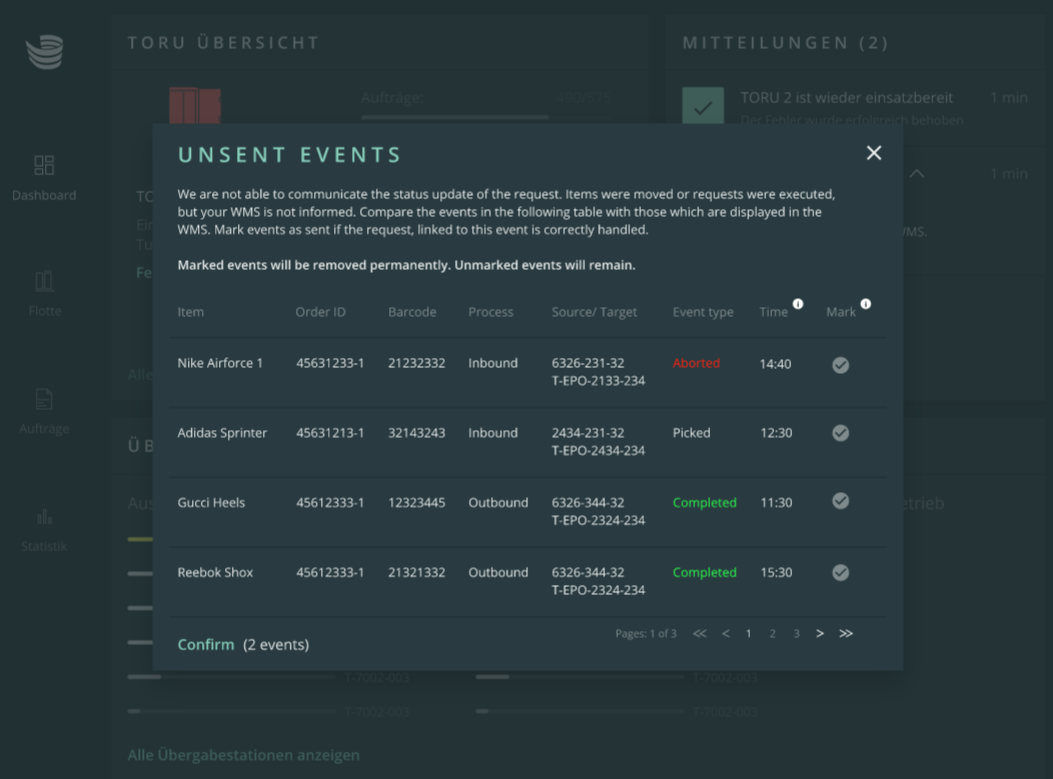
The checkmark will turn green. To proceed, press ‘Confirm’ in the bottom left corner.
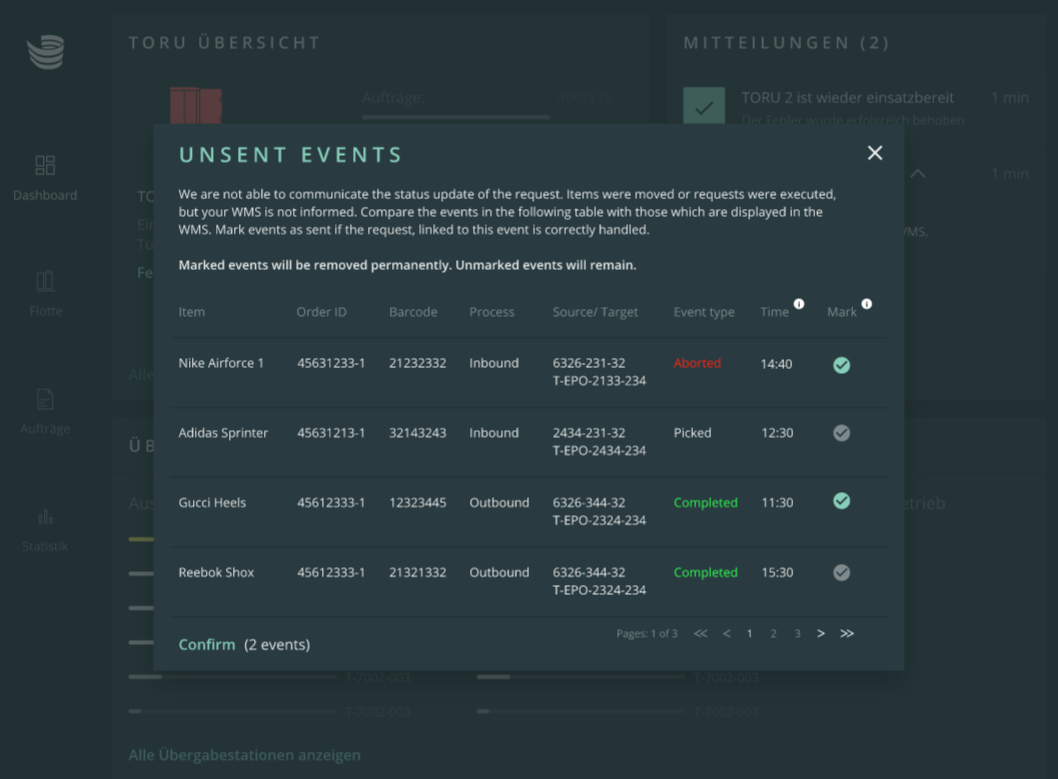
Check that the selected events are correct and press ‘Confirm’.
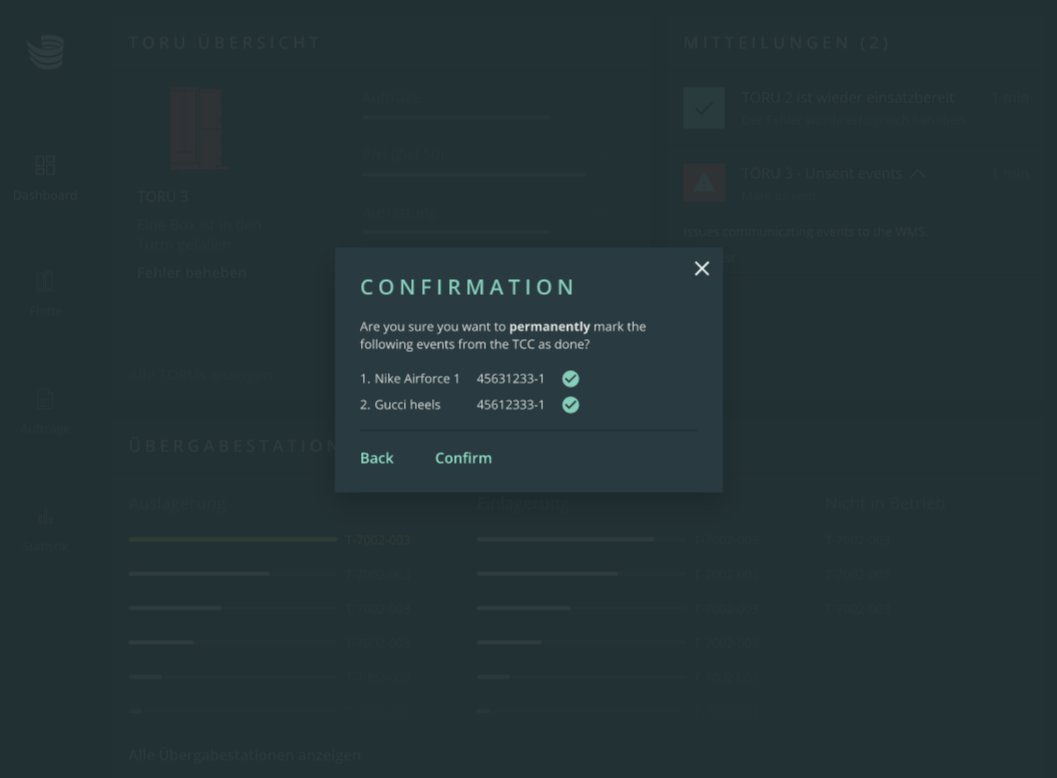
The status of the events will be sent as ‘Completed’ to your WMS.
