How to supply orders for TORU
How do TORUs know which item to pick next?
TORUs determine which item to pick next based on:
its priority
how easily it can be picked together with other items in the backpack
the age (how long it is already in the system).
Please note that TORU does not immediately start working on a new order, but first completes the already planned work. If you submit a high-priority order, TORU will not drop all other orders, but will first execute its previous plan before continuing with the new order.
TORU will not mix items from different processes or priorities within a single tour. Each backpack will be dedicated to either inbound or outbound items, not both.
How can I make optimum use of Magazino Batching?
Make sure to always leave enough time for the robots to finish the orders.
Generally, the more open orders there are, the longer the robots will take to process them. If you need orders fulfilled quickly, avoid overloading the system with too many requests at once.
As a general guideline, expect an order of 30-40 items to take approximately 1.5 to 2 hours to complete if there are other open orders in the system.
Make sure to transmit the orders using the correct priorities (orders that need to be completed quickly should have a high priority).
What can I do if my order is running late?
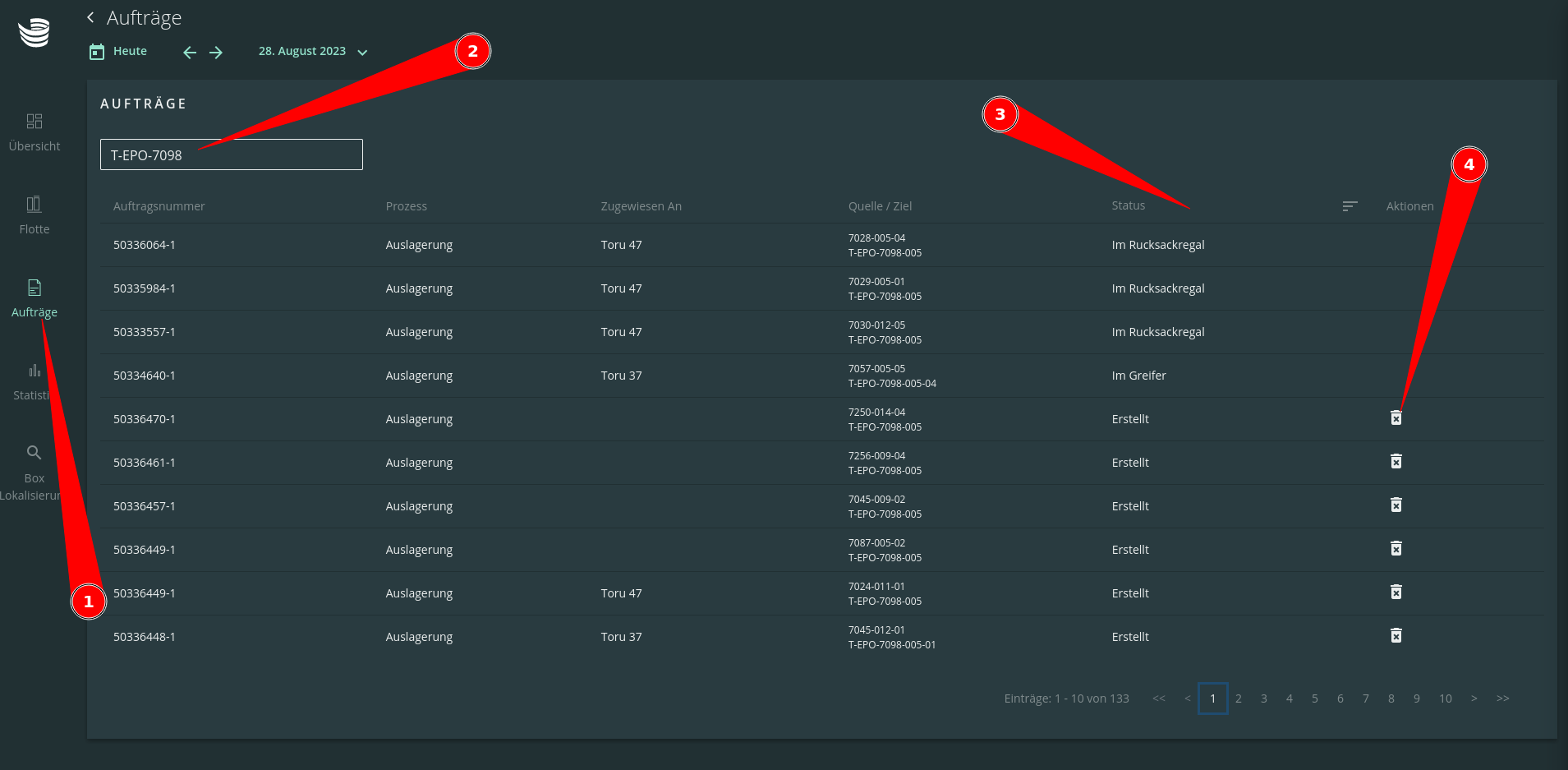
You can cancel the order manually using ARC:
In ARC, click on “Orders”
Enter the source or sink of the order you are looking for in the text field at the top left (e.g. the number of the pick cart)
Click on “Status” to sort the orders by status
To cancel a "Created" order, click the trash can icon. This will remove the order from the system, and TORU will no longer attempt to pick it.
