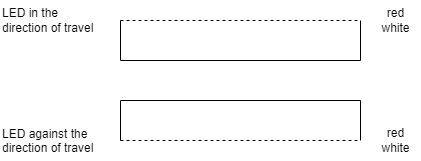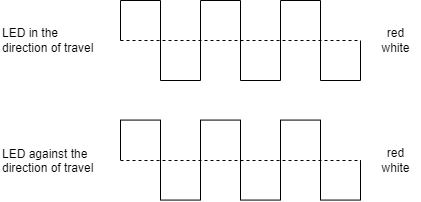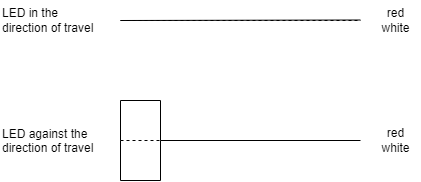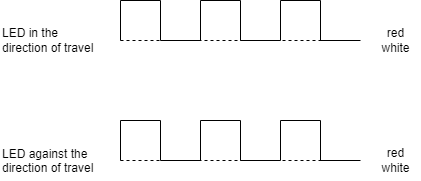TORU 5.5 Operation
Operation
General
The robot operates in automatic mode. It receives its orders via the central, order-generating system at the point of use. If the robot is assigned an order that it cannot execute, it issues an error message and processes the next order.
Closing the Tower
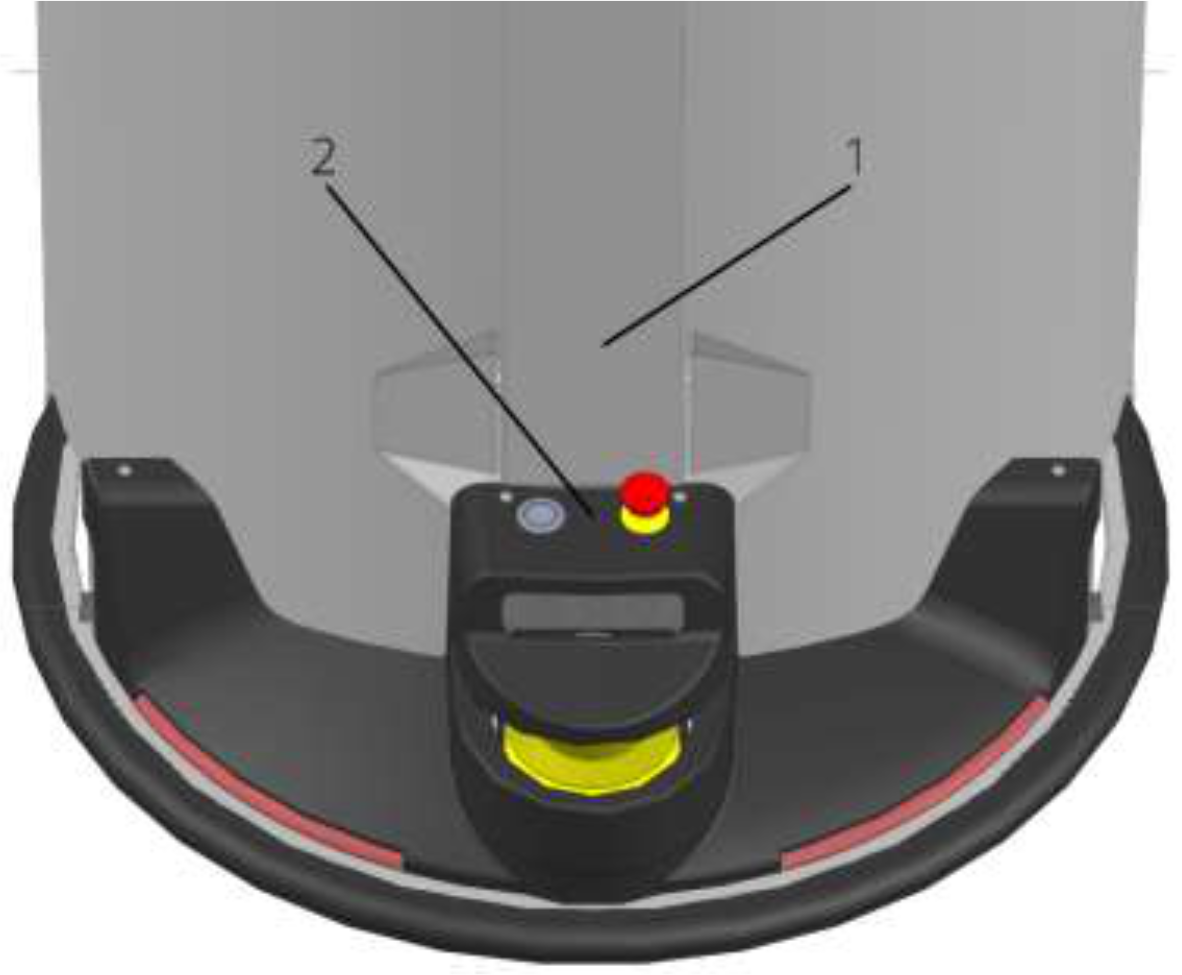
1) Aluminum profile, 2) Laser scanner
If the Tower has been moved manually, normal operation can only be resumed after the Tower has been closed. Turn the Tower manually until the aluminum profile (1) points towards the laser scanner (2).
Battery disconnect switch
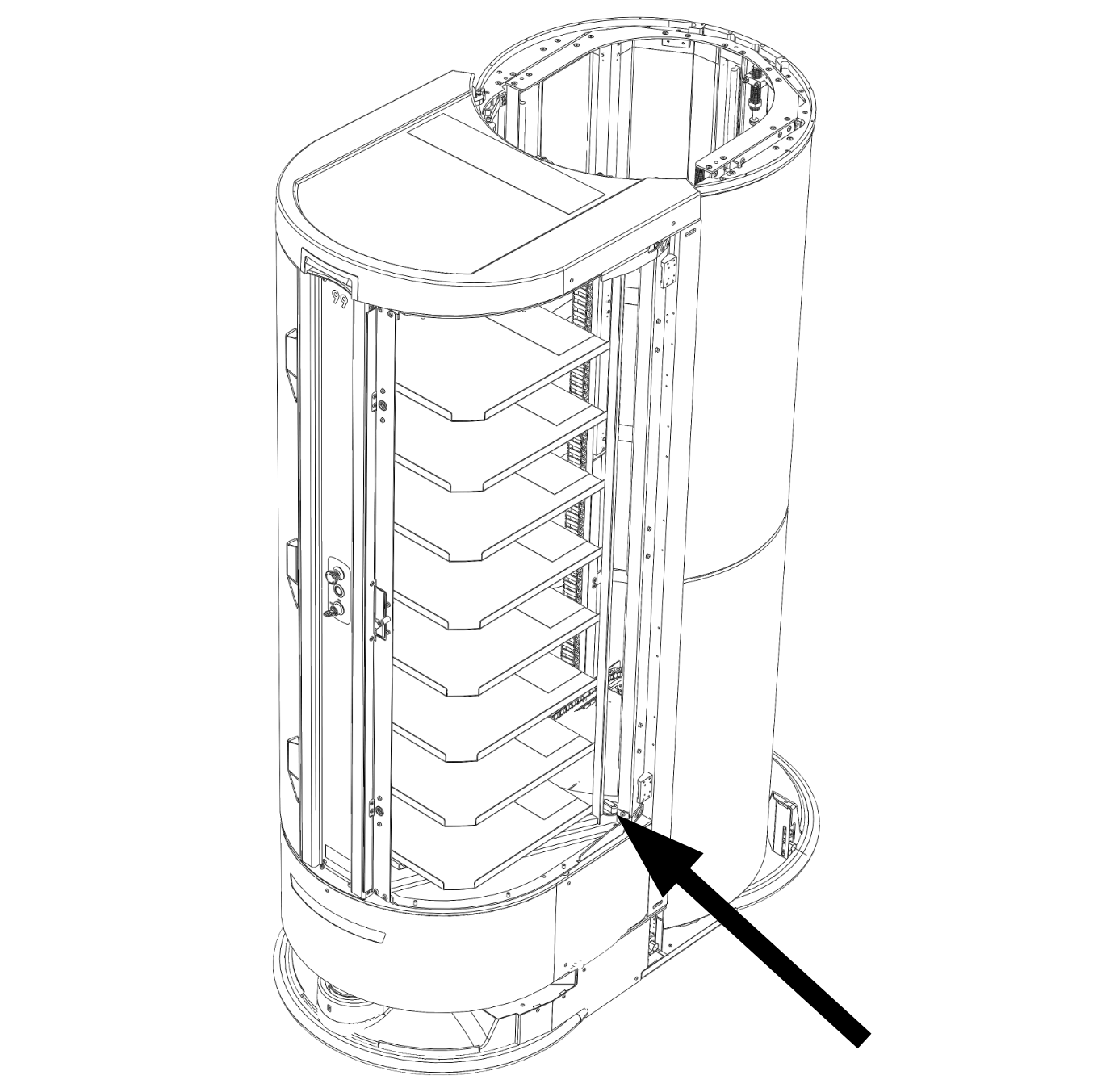
Position of the battery disconnect switch
The battery disconnect switch disconnects the battery from all electrical components.
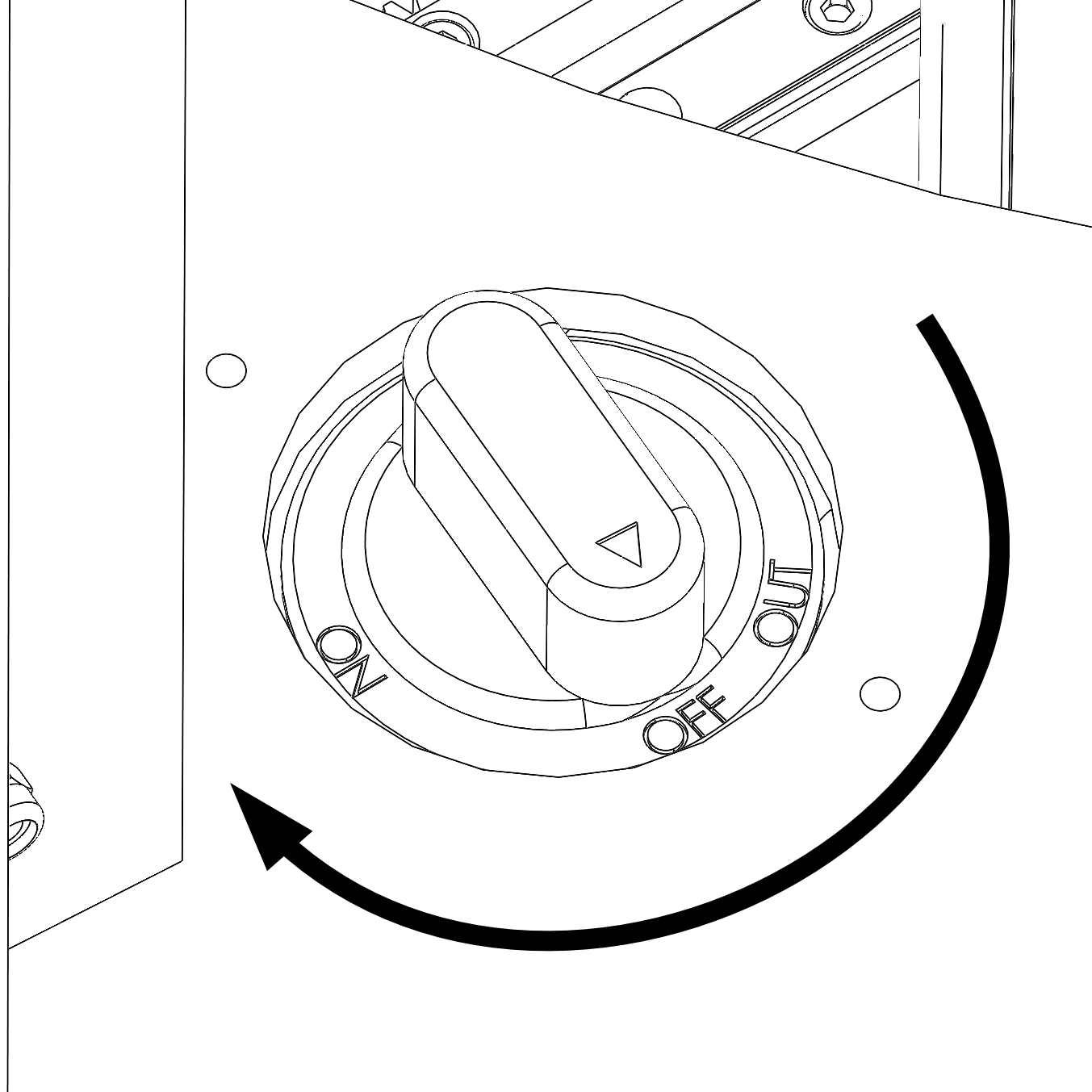
Operation
Turn the battery disconnect switch clockwise to supply voltage to the robot. Turn the switch counterclockwise to disconnect the robot from the battery voltage. The switch can be turned further counterclockwise after disconnecting the robot from the battery voltage and pulled off.
Switch on the robot
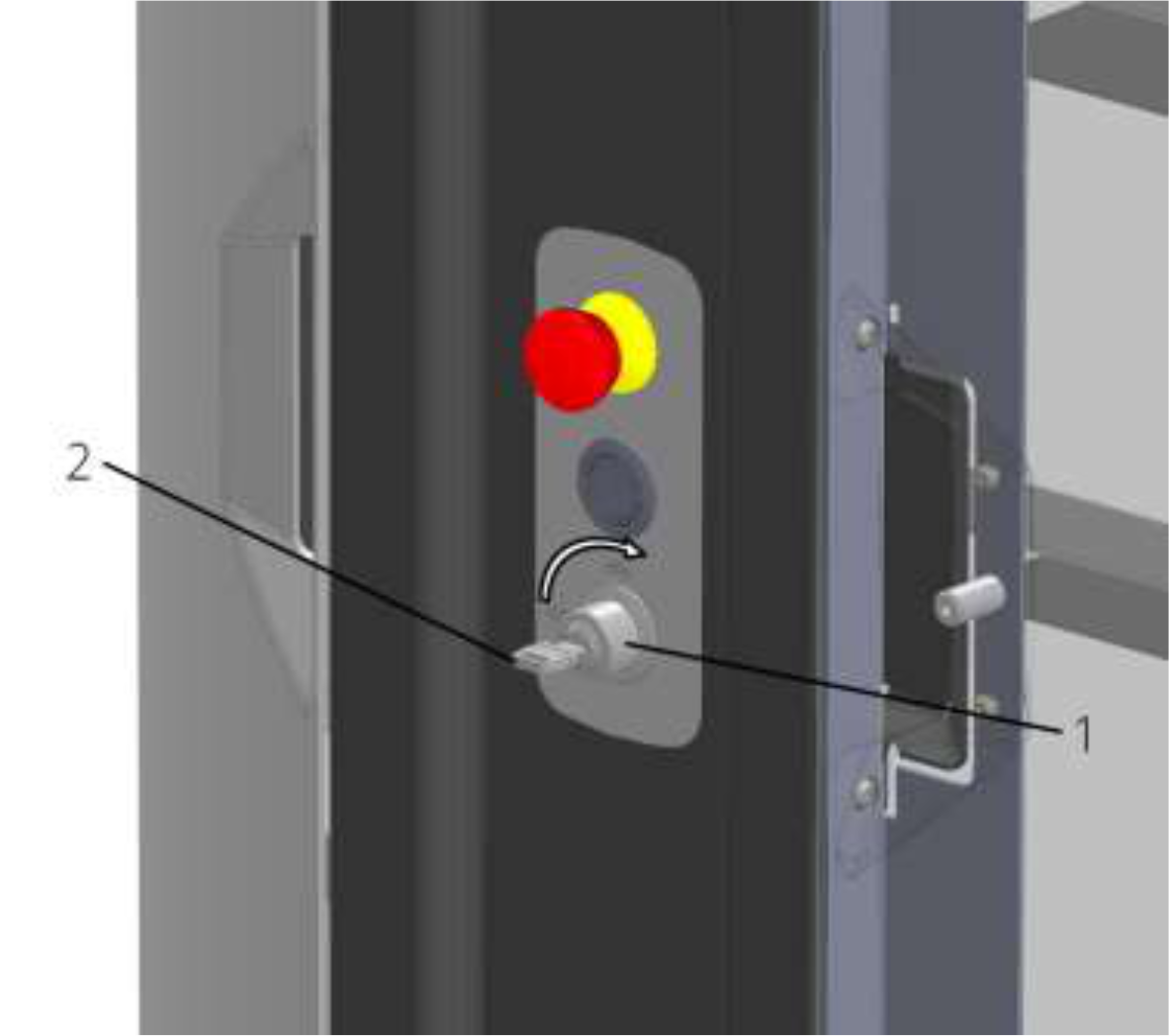
1) Key, 2) Key switch
The key switch serves as the main machine switch. It can be removed in both positions to prevent the robot from being switched off or on unintentionally.
Prerequisite:
Battery disconnect switch is switched on.
The robot is switched off.
All emergency stop buttons are unlocked.
The tower is closed.
Key present.
Execution:
Insert the key (1) into the key switch (2).
Turn the key clockwise.
The robot is switched on and starts to ramp up. After the start-up is completed, the robot starts its work.
Stopping the robot
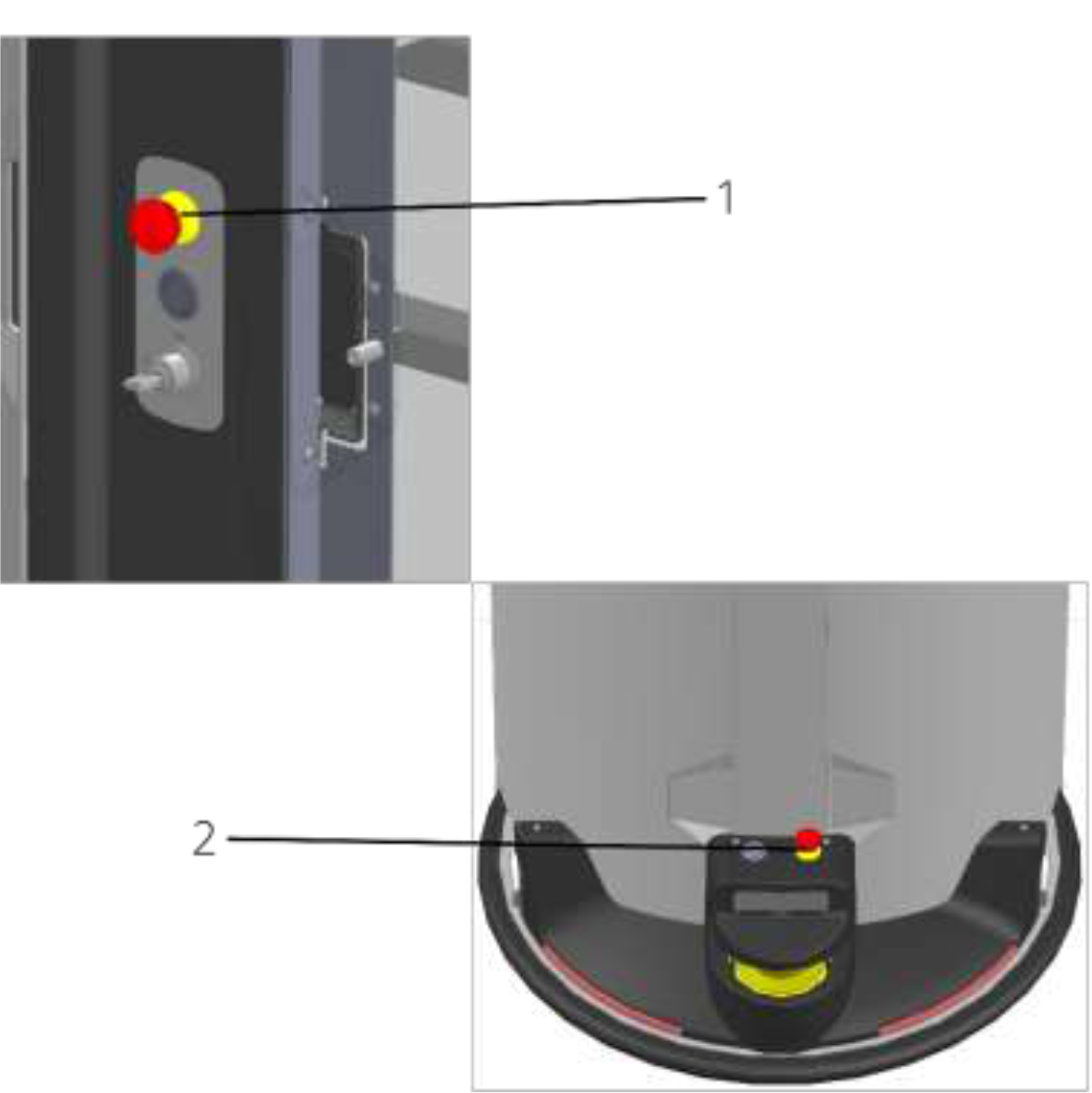
1) Emergency stop button at rear, 2) Emergency stop button at front
The robot has two emergency stop buttons. In a hazardous situation, all dangerous movements can be stopped by pressing an emergency stop button. In addition to stopping the robot in a hazardous situation, the emergency stop buttons are also used to work on the robot without danger.
 | Notice! If an emergency stop button is actuated, the front and rear LED strips flash red. |
|---|
Actuate emergency stop button

1) Emergency stop button
Press the emergency stop button closest to you.
The emergency stop button is actuated and locks into position. All dangerous robot movements are stopped. Work can be performed on the robot.
Unlock the emergency stop button
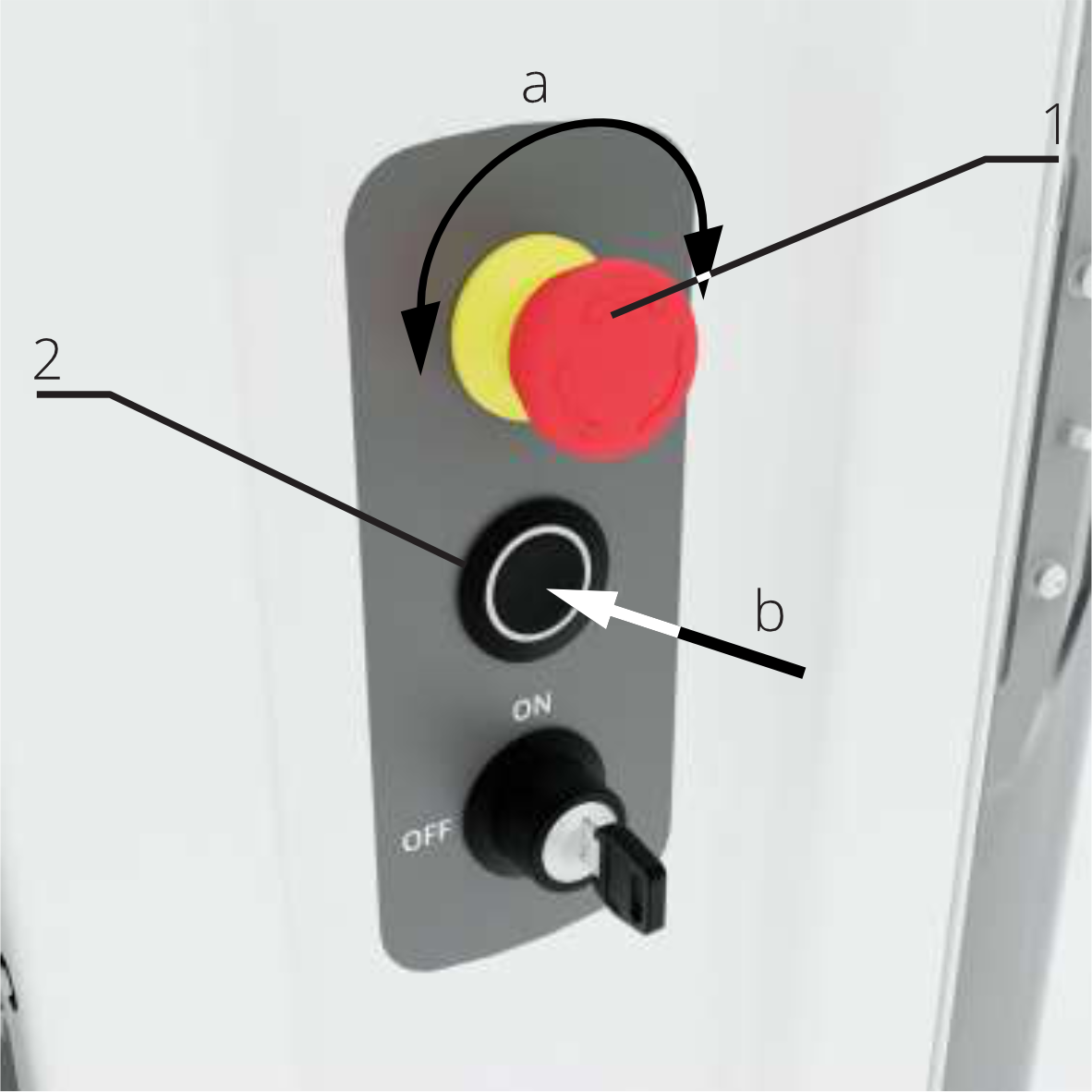
1) Emergency stop button, 2) Push button
Make sure that unlocking the emergency stop button does not pose a hazard.
Close the Tower, if necessary (see “Closing the Tower “).
Unlock the emergency stop button (1) by turning it in any direction.
Press the pushbutton (2) for two seconds.
The emergency stop button is unlocked and the robot resumes its work.
LED status display
The LED bar provides information about the status of the robot.
Function | Light signal |
|---|---|
Direction indicator | |
Emergency stop button actuated | |
Robot is charging | |
Malfunction |