How to use the fire alarm in ARC
"Fire alarm" is a safety feature that stops all robots in case of an emergency. The robots will finish their current manipulation task and then stop operating. They will also release their drive brakes to ensure that they can be easily pushed out of the way.
The fire alarm mode is a convenient way to stop all operations. It is entirely separate from the actual warehouse fire alarm system and has no connection to the fire brigade. The feature is not enabled by default and only included in specific ARC versions.
A robot may enter the fire alarm mode in one of two situations:
The fire alarm was activated manually by a user through ARC.
The robot has lost network connection to the RCC for several minutes. The fire alarm mode is then activated on that robot as a safety precaution.
Activating the fire alarm through ARC
Click the “Fire alarm” button in the bottom left-hand corner.
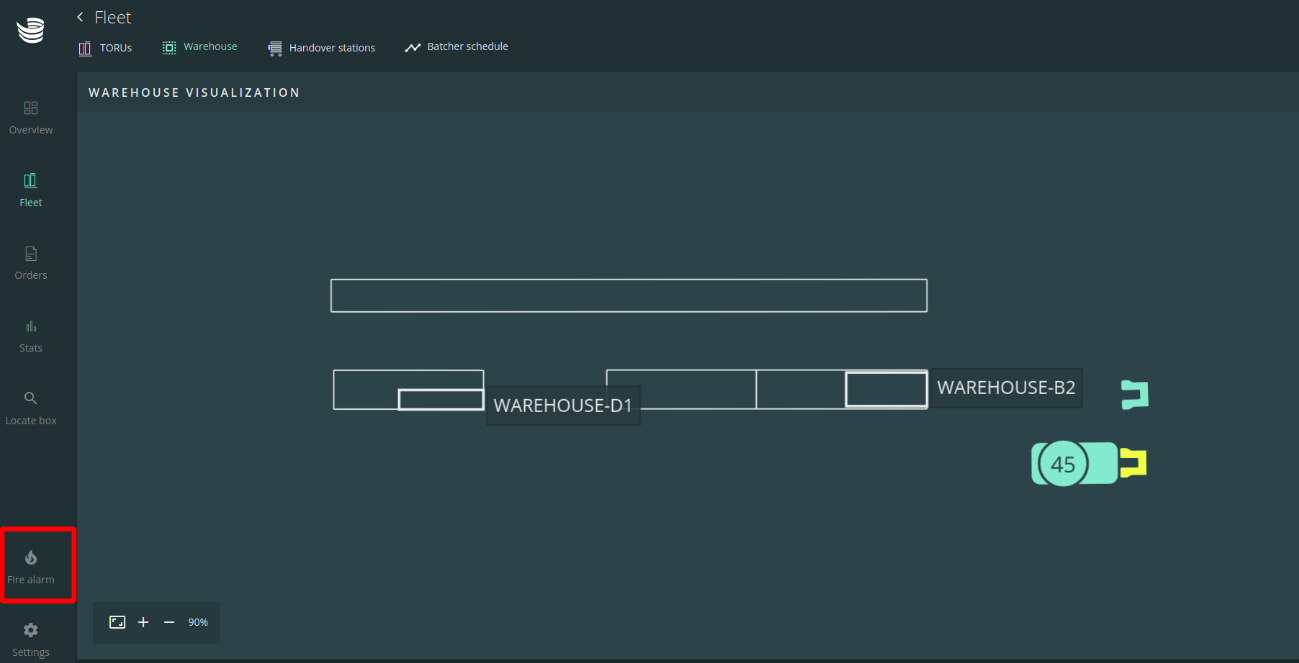
ARC will display the following confirmation screen:
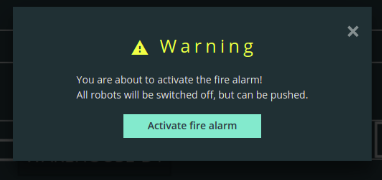
Tap “Activate fire alarm” to activate the fire alarm mode for all TORUs in that zone.
Once the fire alarm is activated, all robots will complete their active manipulation task and then stop operating. The restart button on each robot will start blinking and the robots can be easily pushed if they are causing an obstruction.
Deactivating the fire alarm
The fire alarm can be deactivated as follows:
Click the “Fire alarm” button in the bottom left-hand corner.
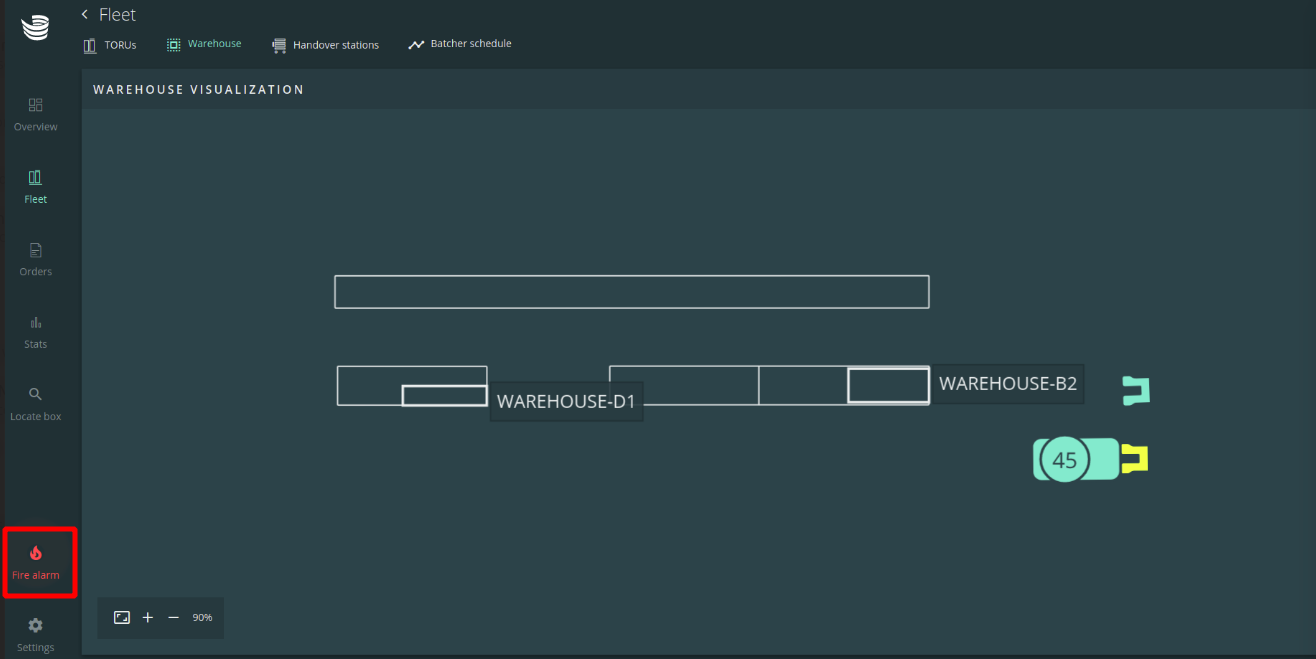
ARC will display the following confirmation screen:
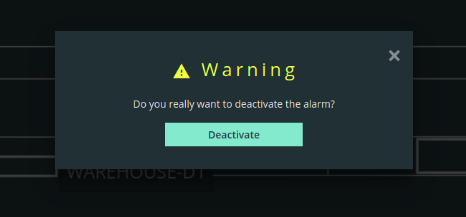
Tap “Deactivate” in order to deactivate the fire alarm mode for all TORUs in that zone.
Once the fire alarm has been deactivated, each robot will enter an error state which needs to be confirmed on each robot separately.
In order to resolve the error, select the robot on the ARC Warehouse screen, tap on “Resolve error” and follow the instructions on the screen.
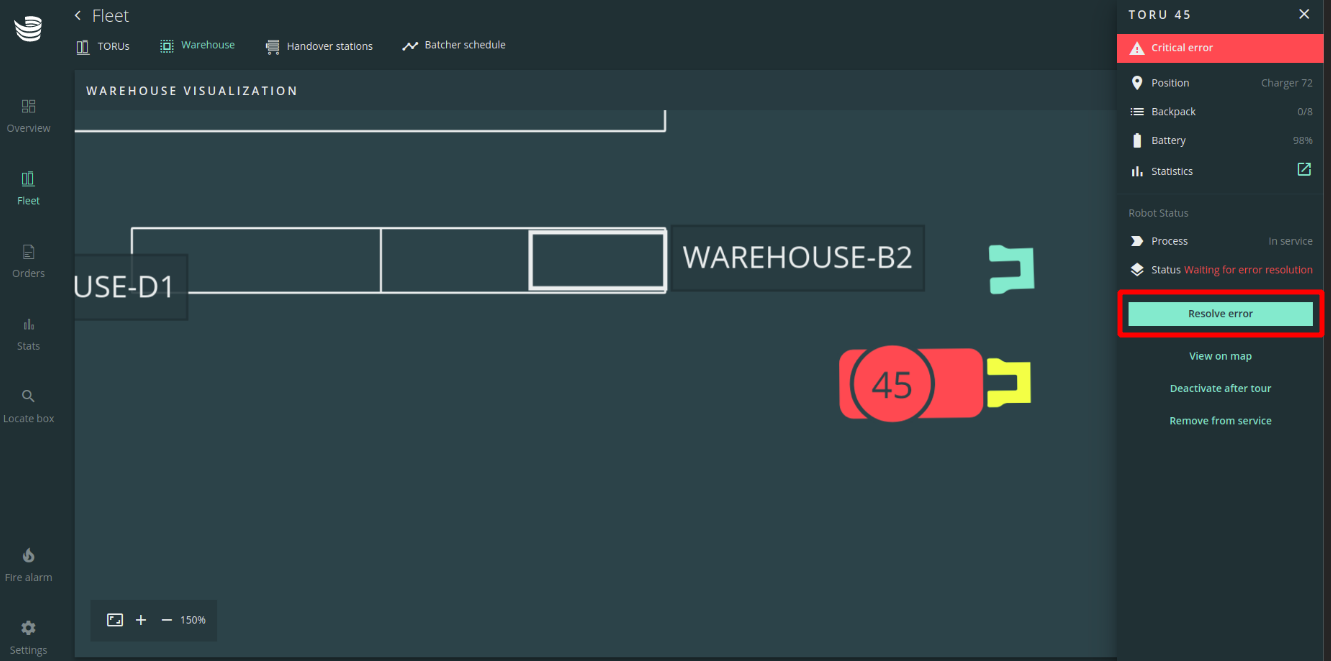
For more information on how to solve interventions, please refer to how to resolve an Intervention using ARC.
